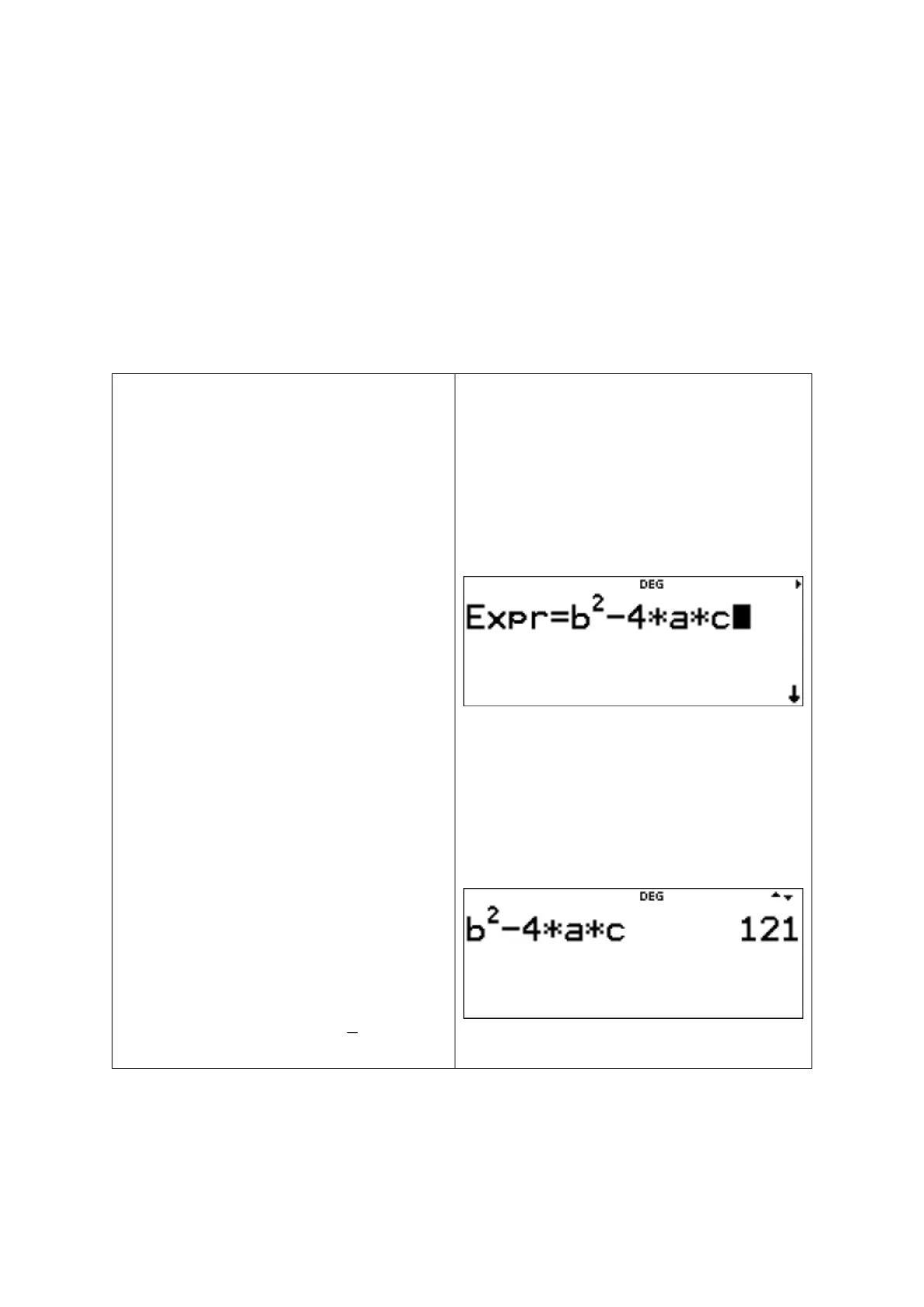16
5 Expression evaluation feature
Press q • to input and calculate an expression. Pressing q • from a
populated home screen expression pastes the content to
are used in the expression, you will be prompted for
values or use the stored values displayed for each prompt. The number stored in the
variables will update in TI-30X Plus MathPrint™.
Example
Use the discriminant and the TI-30X Plus MathPrint™ to predict the number and nature of
intercepts for the graph of
Keystrokes and solution:
Press q •.
[If required, press .]
z is a multi-tap key that cycles through
the variables
.
Continue to press z until
appears.
Press l - and enter
.
Press * and continue to press z until
appears.
Press * and continue to press z until
appears.
Press n s and enter
.
Since the discriminant is
