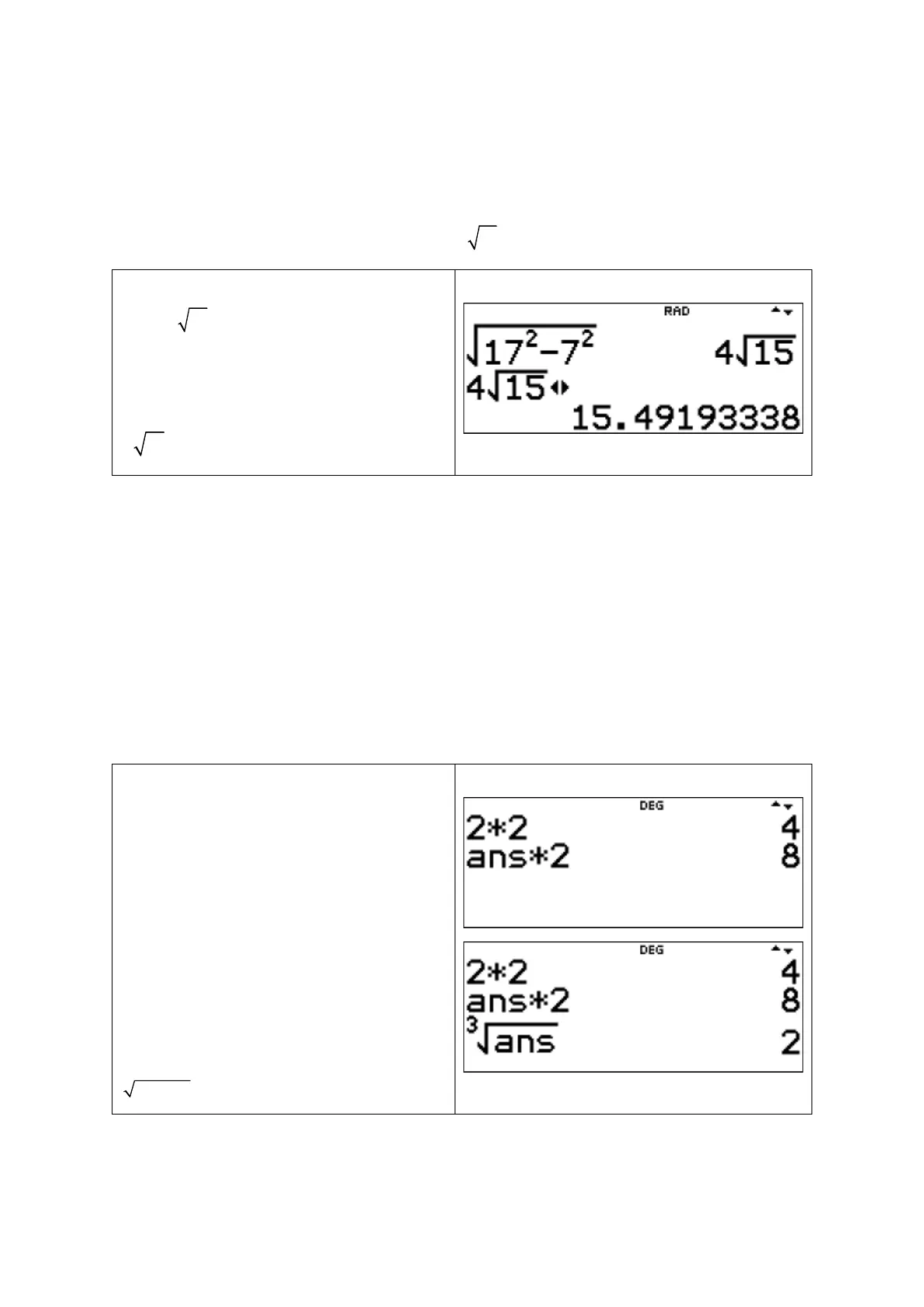5
0.9 Answer toggle
Press c to toggle the display result (when possible) between fraction and decimal
answers, surd and decimal answers and multiples of
and decimal answers.
Example
Use the TI-30X Plus MathPrint™ to calculate
, giving your answer in decimal form.
Keystrokes and solution:
Enter
(or using the last output from
the previous example).
Press c to toggle between exact form
and decimal form.
0.10 Last answer
The last entry performed on the home screen is stored to the variable
displays on the screen), or
Press any operation key (+, - etc.) in most edit lines as the first part of an entry.
and the operator are both displayed.
Example
Keystrokes description:
Enter
