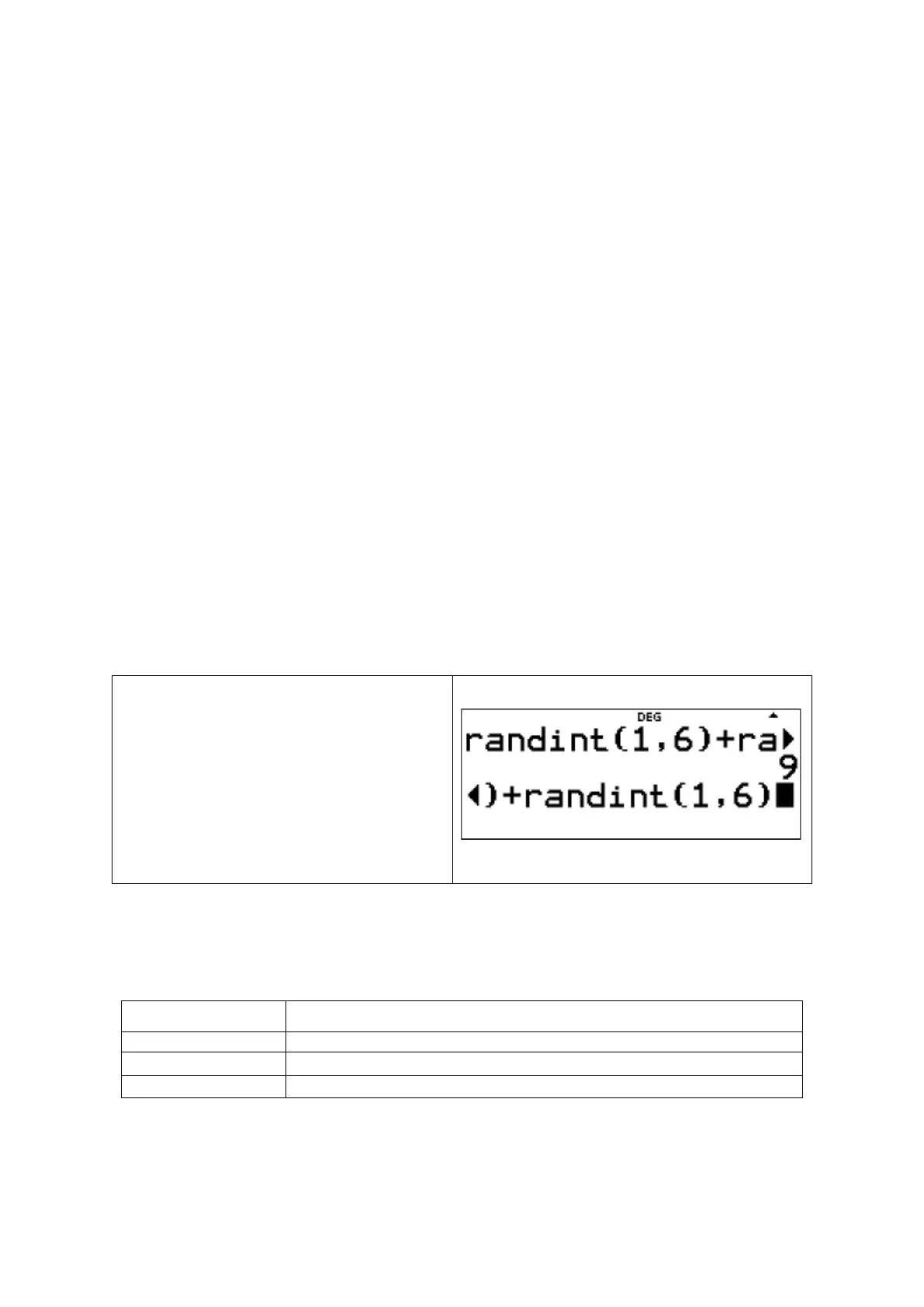2
About this quick guide
This quick guide introduces some of the main features of the TI-30X Plus MathPrint™. In
addition, it provides an overview of display settings, modes and menus, navigation, syntax
and tips for efficient and accurate calculation across NSW Stages 4-6 Mathematics.
0 Getting started
All examples in this quick guide assume the default settings as shown on page 3 (modes).
The TI-30X Plus MathPrint™ can be reset so that all students start at the same point.
To do this, press q fi 2.
0.1 Switching the calculator on and off
Press v to turn the TI-30X Plus MathPrint™ on.
Press q ◊ to turn it off.
0.2 Display contrast
To adjust the contrast:
(1) Press and release the q key.
(2) Press ≈ to darken the screen or press ∫ to lighten the screen.
If needed, repeat the above steps to set the desired contrast.
0.3 Home screen
The TI-30X Plus MathPrint™ can display a maximum of 4 lines with a maximum of 16
characters per line.
Keystrokes description:
For entries and expressions longer than
the visible screen area, scroll left and right
(< and >) to view the entire entry or
expression.
Depending on space, the answer is
displayed either directly to the right of the
entry or on the right side of the next line.
Special indicators and cursors may display on the screen to provide additional information
concerning functions or results.
For example:
