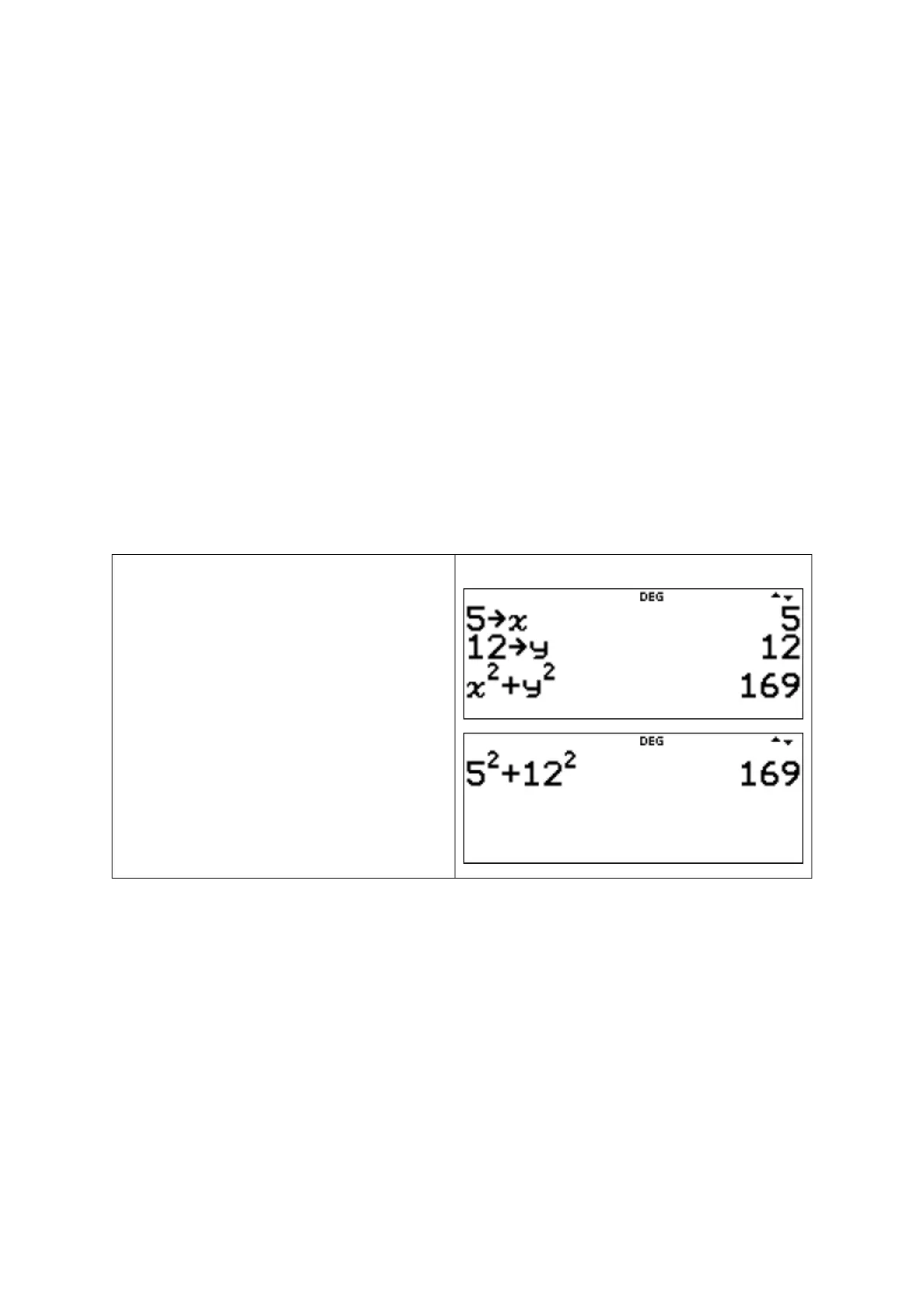8
0.13 Memory and stored variables
The TI-30X Plus MathPrint™ has eight memory variables,
.
Press x to store a variable and press z to select the variable to store.
Press n to store the value in the selected variable.
z is a multi-tap key that cycles through the variables
.
Press to recall and use the stored values for these variables. The variable, say
, is
inserted into the current entry and the value assigned to
is used to evaluate the
expression.
To recall values of variables, press q ≤ to display a menu of variables and their stored
values. Select the variable you wish to recall and press n. The value assigned to the
variable is inserted into the current entry and used to evaluate the expression.
Press q ≠ and select 1: Yes to clear all variable values.
Example
Given that
, use the TI-30X Plus MathPrint™ to find the value of
Keystrokes and solution:
Press q ≠ to clear variables.
Enter
and press x z z n.
Press q ≤ 1 l + q ≤ 2 l
n.
Note: This calculation can also be
performed directly.
1 Basic mathematical functions
1.1 Fractions
In MathPrint
TM
mode, press k.
Press ] or [ to move the cursor between the numerator and denominator.
Fraction results are automatically simplified and the output is in improper fraction form.
Use the ►n/d◄►Un/d conversion (press t 1) when a mixed number output is
required.
Press q ∂ to enter a mixed number. Use the arrow keys to cycle through the unit,
numerator and denominator.
