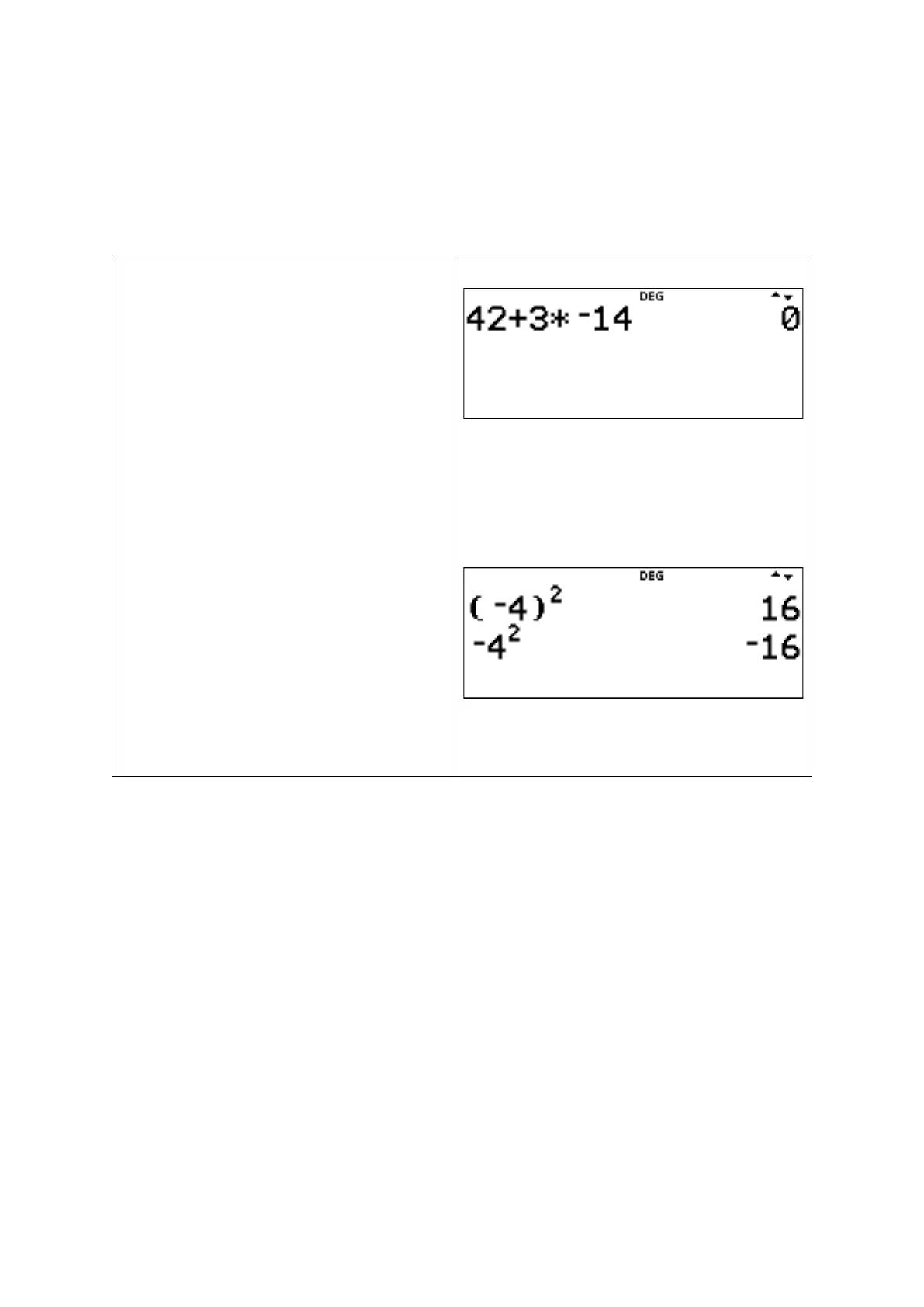0.12 Clearing and correcting
Press q – to return the cursor to the home screen.
Press s to clear an error message. It also clears characters on an entry line.
Press e to delete the character at the cursor. When the cursor is at the end of an
expression, it will backspace and delete.
Press q — to insert (rather than replace) a character at the cursor.
Press q ≠ 1 to clear variables
, , , , , , ,x y z t a b c d
