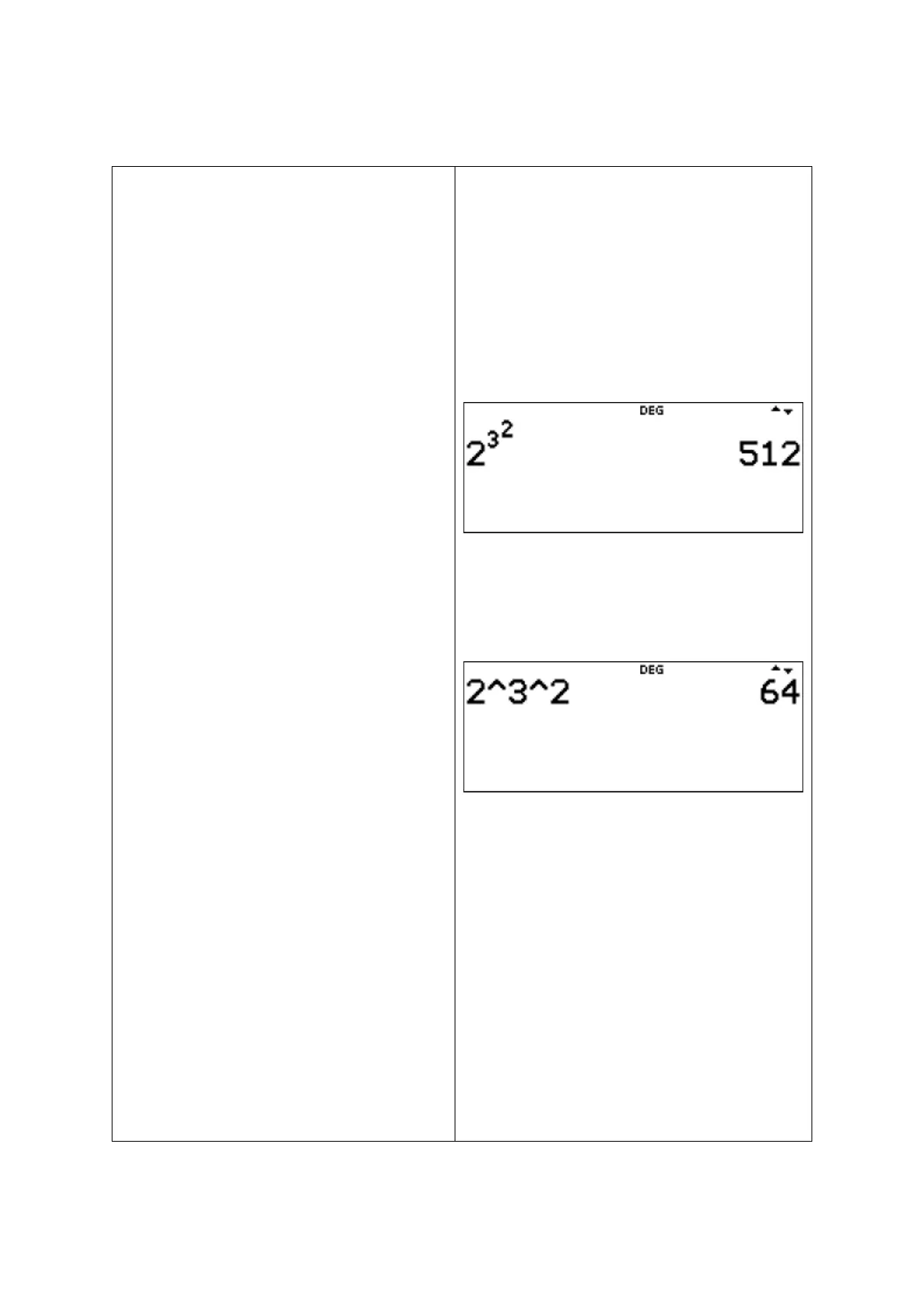6
0.11 Order of operations
Order of operations hierarchy:
(1st) Expressions inside parentheses.
(2nd) Functions that need a closing
bracket and precede the argument such as
sin, log and all R◄►P menu items.
(3rd) Functions that are entered after the
argument, such as x
2
and angle unit
modifiers.
(4th) Exponentiation (^) and roots.
In MathPrint
TM
mode, exponentiation using
the j key is evaluated from right to left.
For example,
.
The TI-30X Plus MathPrint™ evaluates
expressions entered with and ™ from
left to right in both Classic and MathPrint
TM
modes.
For example, pressing 2 l l is
calculated as
.
(5th) Negation .
(6th) Fractions.
(7th) Permutations (nPr) and combinations
(nCr).
(8th) Multiplication, implied multiplication,
division and angle indicator
.
(9th) Addition and subtraction.
(10th) Logic operators and, nand.
(11th) Logic operators or, xor, xnor.
(12th) Conversions such as
►n/d◄►Un/d, F◄►D, ►DMS.
(13th) x
(14th) n evaluates the input expression.
Note: In Classic mode, exponentiation using
the j key is evaluated from left to right. For
example,
