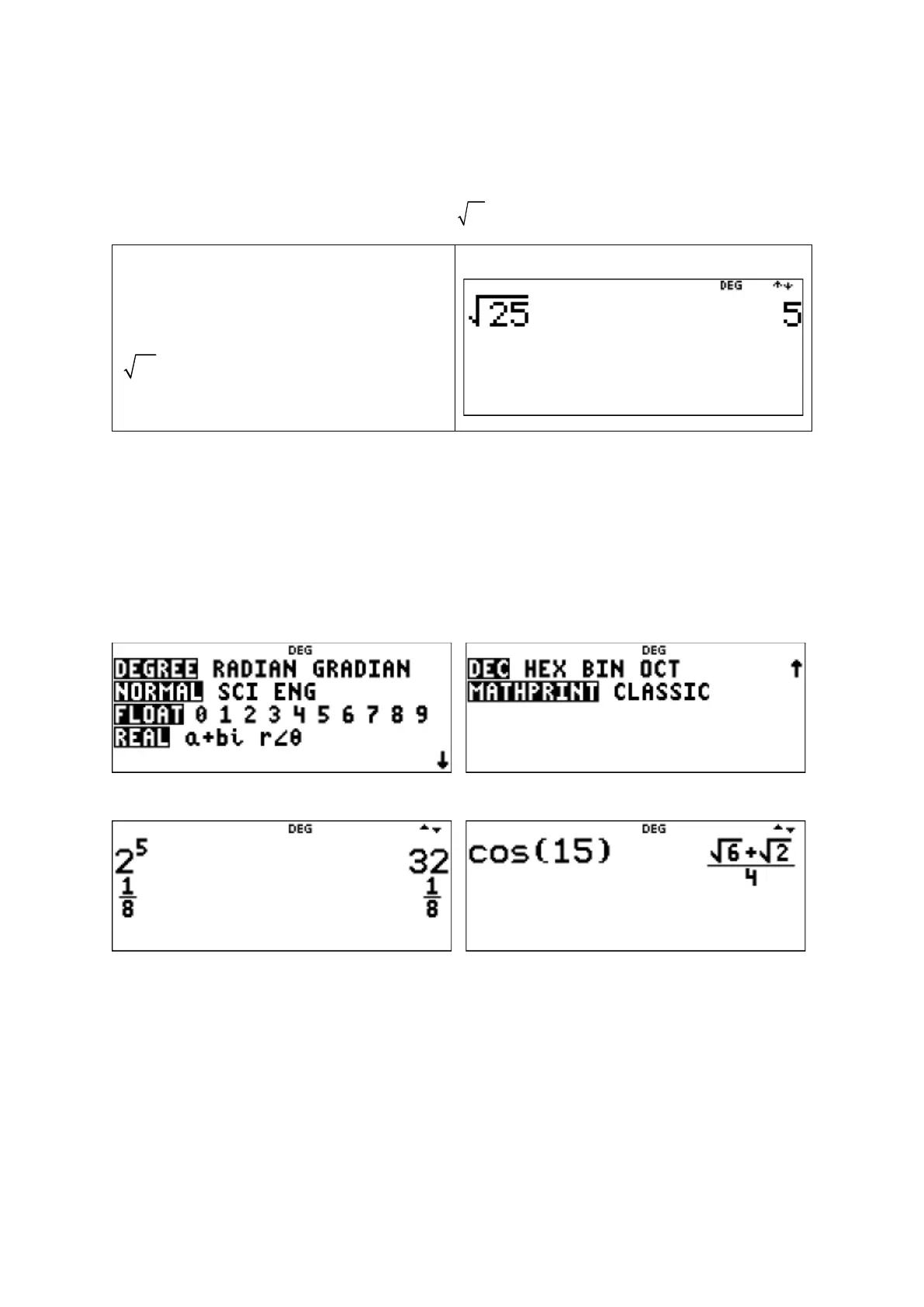3
0.4 2nd functions
Press q to activate the secondary function of a given key.
Example
Use the TI-30X Plus MathPrint™ to calculate
0.5 Modes
Press to choose modes.
Press ] [ < > to choose a mode and press n to select it.
Press s or – to return to the home screen and perform your calculations using the
chosen mode settings.
Default mode settings are highlighted in these two sample screens.
MATHPRINT mode displays most inputs and outputs in textbook format.
0.6 Multi-tap keys
A multi-tap key cycles through multiple functions when you press it. Press the key repeatedly
to display the function you wish to enter.
Multi-tap keys include z, f, g, h, u, r, p and d.
