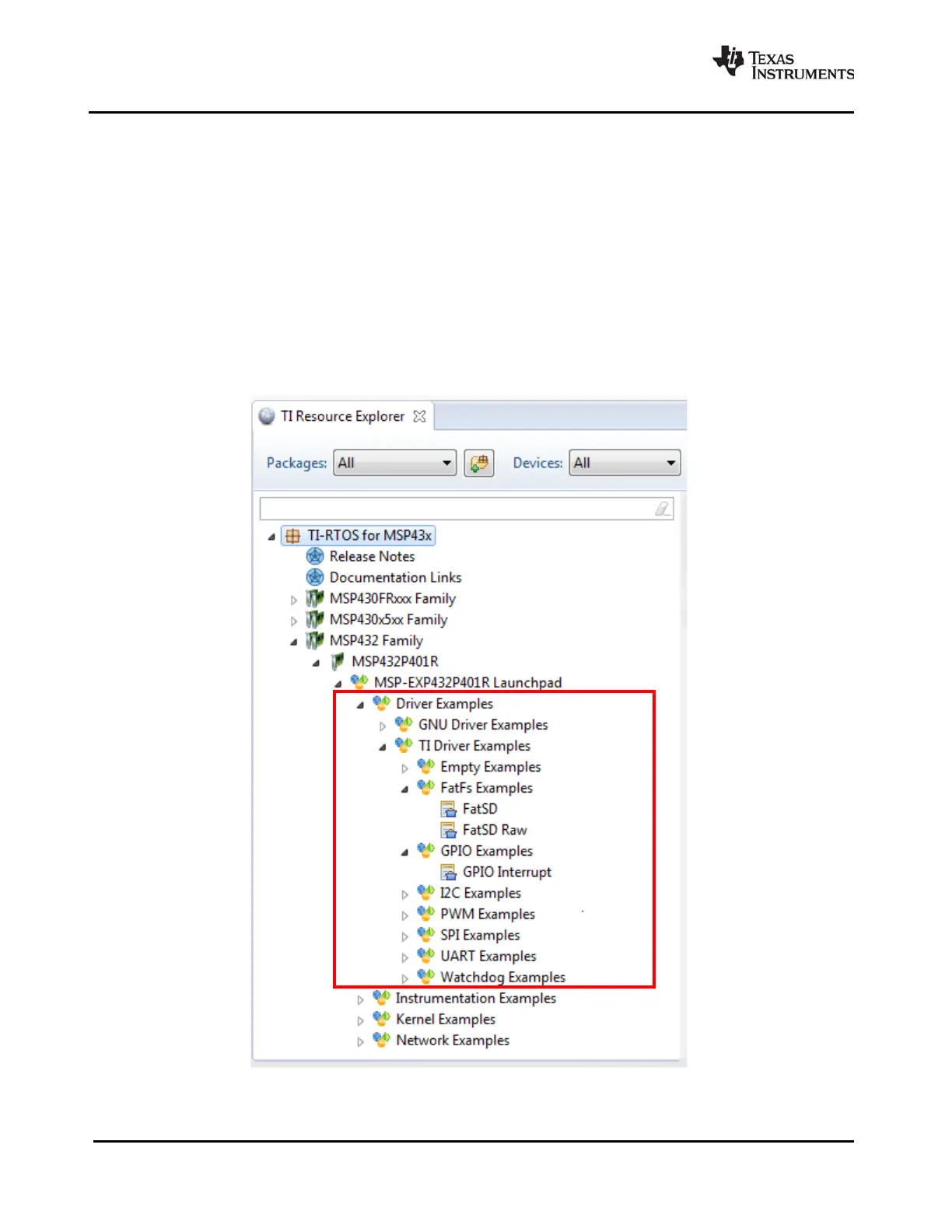14 Examples for TI-RTOS SPRUHU4D—February 2016
Submit Documentation Feedback
Creating Example Projects Using the Resource Explorer in CCS www.ti.com
3.1 Creating Example Projects Using the Resource Explorer in CCS
You can use the Resource Explorer in Code Composer Studio (CCS) to create example projects that
use TI-RTOS and its components and have all the settings needed for your device. Follow these steps:
1. Open CCS. If you do not see the Resource Explorer, make sure you are in the CCS Edit perspective
and choose View > Resource Explorer (Examples) from the menus.
2. Type the name or part of the name of your device in the enter search keyword field to hide all the
examples that don’t apply to your device. Or, type "Driver Examples" to find driver examples.
3. Expand the tree until you see the examples for your device. Any Driver Examples listed are TI-
RTOS driver examples. Any Instrumentation Examples listed are UIA examples. The Kernel
Examples are the TI-RTOS Kernel (SYS/BIOS) examples. Network Examples use capabilities such
as WiFi, PPP, Ethernet, and HTTP/HTTPS.
4. Select the example you want to create. A description of the selected example is shown to the right
of the example list.
