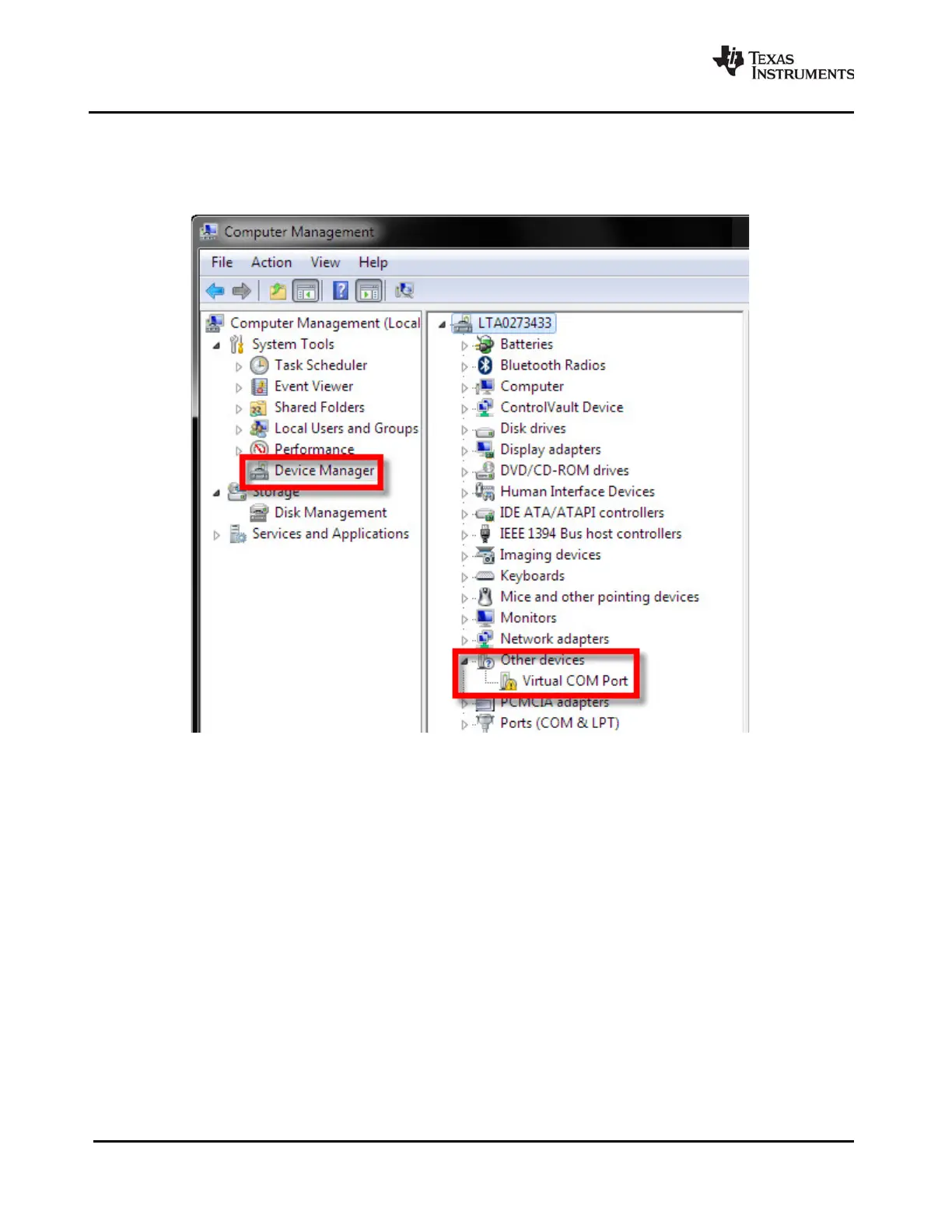32 Examples for TI-RTOS SPRUHU4D—February 2016
Submit Documentation Feedback
Installing USB Drivers for the USB Device Examples www.ti.com
5. Select the Device Manager category in the left pane.
6. In the center pane, select the unknown driver that you are trying to install. For example, the device
shown here is for the USB CDC driver.
7. Right-click on the device, and select Update Driver Software.
8. Select Browse my computer for driver software and browse to the location of the Windows USB
drivers. Make sure the box to Include subfolders is checked.
9. Click Next to run the installation wizard. If you see a Window Security prompt, click Install.
10. After the driver is installed, you can determine the COM port number for the CDC (Virtual COM Port)
device.
