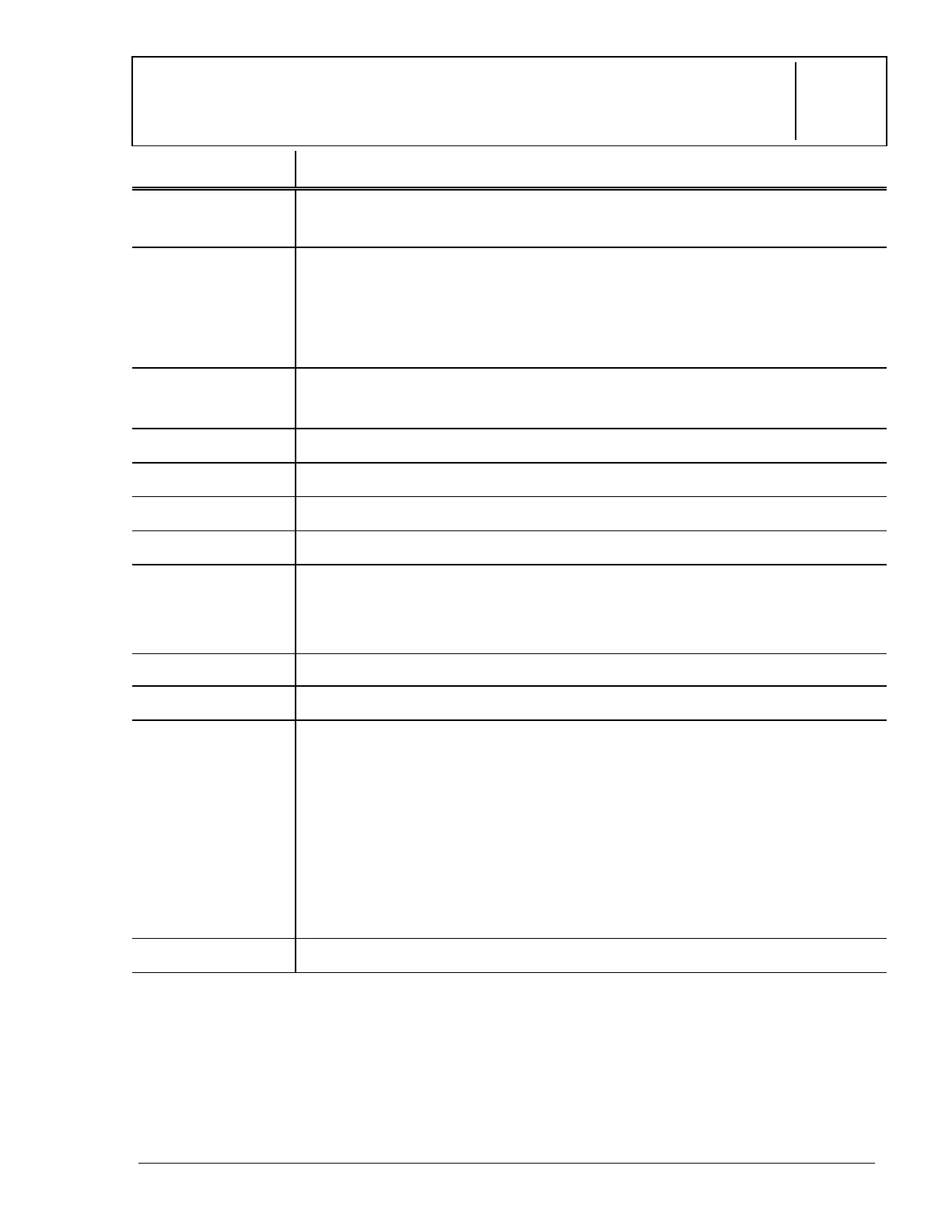© 1999 T
EXAS
I
NSTRUMENTS
I
NCORPORATED
TI-30X ÙS: A Guide For Teachers
A-3
Quick Reference to Keys
(Continued)
A
Key Function
%
j
Converts a fraction to its decimal equivalent or converts a decimal to its
fractional equivalent, if possible.
%
‚
Displays the following menu that lets you set the number of decimal places.
F 0 1 2 3 4 5 6 7 8 9
F
Sets floating decimal (standard) notation.
0-9
Sets number of decimal places.
%
Y
Accesses the hyperbolic (
sinh
,
cosh
,
tanh
) function of the next trig key
that you press.
%
f
Lets you insert a character at the cursor.
%
l
Turns on the constant mode and lets you define a constant.
B
Calculates the natural logarithm (base e, where e = 2.718281828459).
A
Calculates the common logarithm (base 10).
z
Displays the following menu of variables.
A B C D E
Lets you view the stored value before pasting it to the
display.
%
'
Turns off the calculator and clears the display.
&
Turns on the calculator.
H
Displays the following menu of functions.
nPr
Calculates the number of possible permutations.
nCr
Calculates the number of possible combinations.
!
Calculates the factorial.
RAND
Generates a random 10-digit real number between 0
and 1.
RANDI
Generates a random integer between 2 numbers that
you specify. Separate the 2 numbers with a comma.
%
h
Recalls the stored values to the display.
