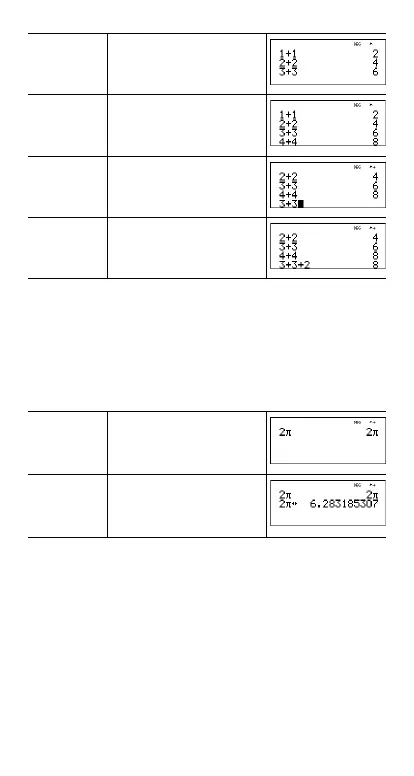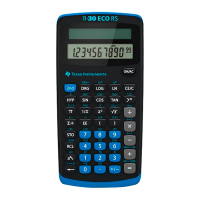11
Answer toggle
r
Press the r key to toggle the display result between fraction
and decimal answers, and exact pi and decimal.
Example
Last answer
%i
The most recently calculated result is stored to the variable
ans. ans is retained in memory, even after the TI-34
MultiView™ calculator is turned off. To recall the value of ans:
•Press %i (ans displays on the screen), or
• Press any operations key (
T, U, and so forth) as the first
part of an entry. ans and the operator are both displayed.
3 T 3 <
4 T 4 <
# # # # <
T 2 <
Answer
toggle
2 g <
r
