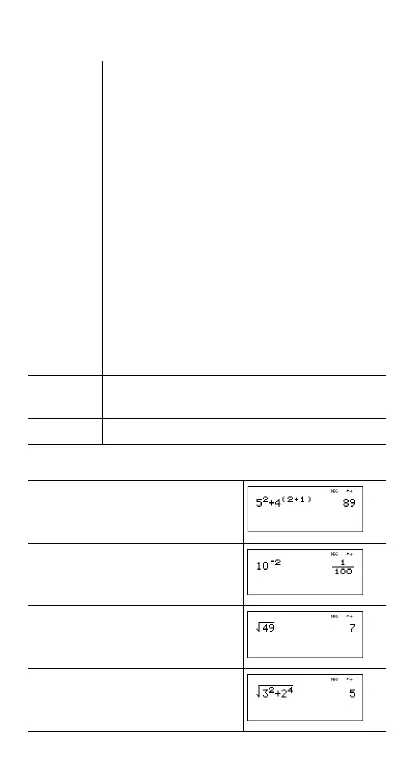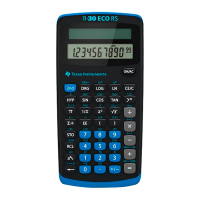21
Powers, radicals, and reciprocals
Examples
F
Calculates the square of a value. The TI-34
MultiView™ calculator evaluates expressions
entered with F from left to right in both Classic
and MathPrint™ modes. Pressing 3 F F
calculates as (3
2
)
2
= 81.
G Raises a value to the power indicated. If you
insert an expression as the exponent, you must
place it between parentheses.
In Classic mode, exponentiation using G is
evaluated from left to right. The expression
2^3^2 is evaluated as (2^3)^2, with a result of
64.
In MathPrint™ mode, exponentiation using G is
evaluated from right to left. The expression
2^3^2 is evaluated as 2^(3^2), with the result
of 512.
b Calculates the square root of a positive value.
%c Calculates the xth root of any positive value and
any odd integer root of a negative value.
%a Calculates the reciprocal of a value.
5 F T 4 G D 2 T 1 E <
10 G M 2 <
b 49 <
b 3 F T 2 G 4 <
