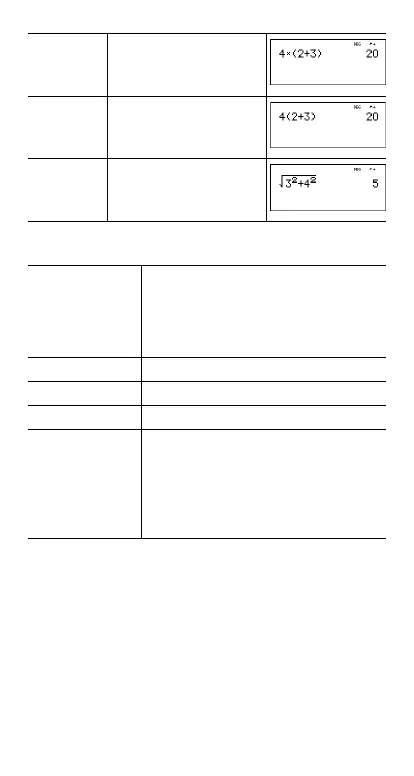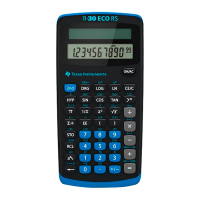14
Clearing
and
correcting
Math operations
d
d displays a menu with two submenus. Some functions
require you to enter 2 values, numbers, or expressions that
equal or return a number. %` separates two values.
4 V D 2 T 3 E <
4 D 2 T 3 E <
^ and
x
Ñb 3 G 2 "
T 4 G 2
<
- Clears characters and error messages.
Clears characters on the entry line, then
clears the display when you press -
again. Scroll up to clear entries in history.
Backs up one screen in applications.
J Deletes the character at the cursor.
%f Inserts a character at the cursor.
%{ Clears variables x, y, z, t, a, b and c.
% 2 Resets the TI-34 MultiView™ calculator.
Returns unit to default settings; clears
memory variables, pending operations,
all entries in history, functions in
applications, and statistical data; clears
stored operations (op1 or op2), and ans.
