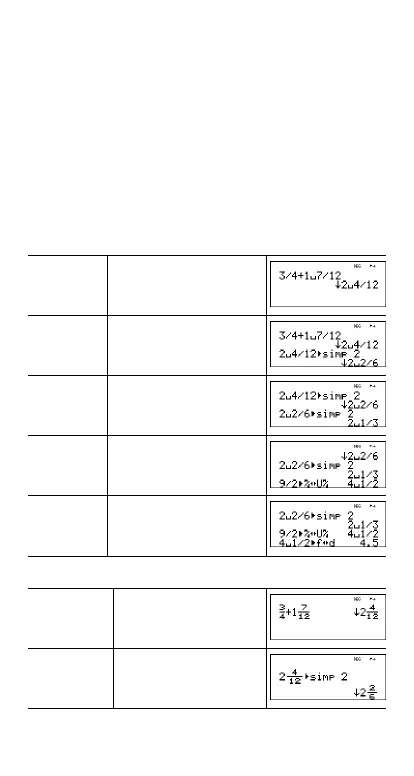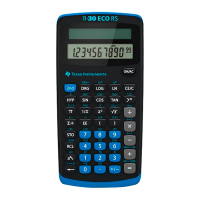18
• %O converts between simplie fraction and mixed
number form.
• %j converts results between fractions and
decimals.
From q, you can select
• ManSimp (default) The user simplifies fractions manually
step-by-step. » next to the resulting fraction signifies that
the fraction is not yet in simplest form.
• AutoSimp The calculator automatically simplifies
fractional results to the lowest terms.
Examples of Classic mode
Examples of MathPrint™ mode
n/d, U n/d 3 P 4 T 1 @ 7 P12
<
Simp } 2 <
} 2 <
n/d ¶U n/d 9 P 2 %O <
f ¶d 4 @1 P 2 %j
<
n/d, U n/d P 3 $ 4 " T 1 @ 7
$ 12 <
Simp } 2 <
