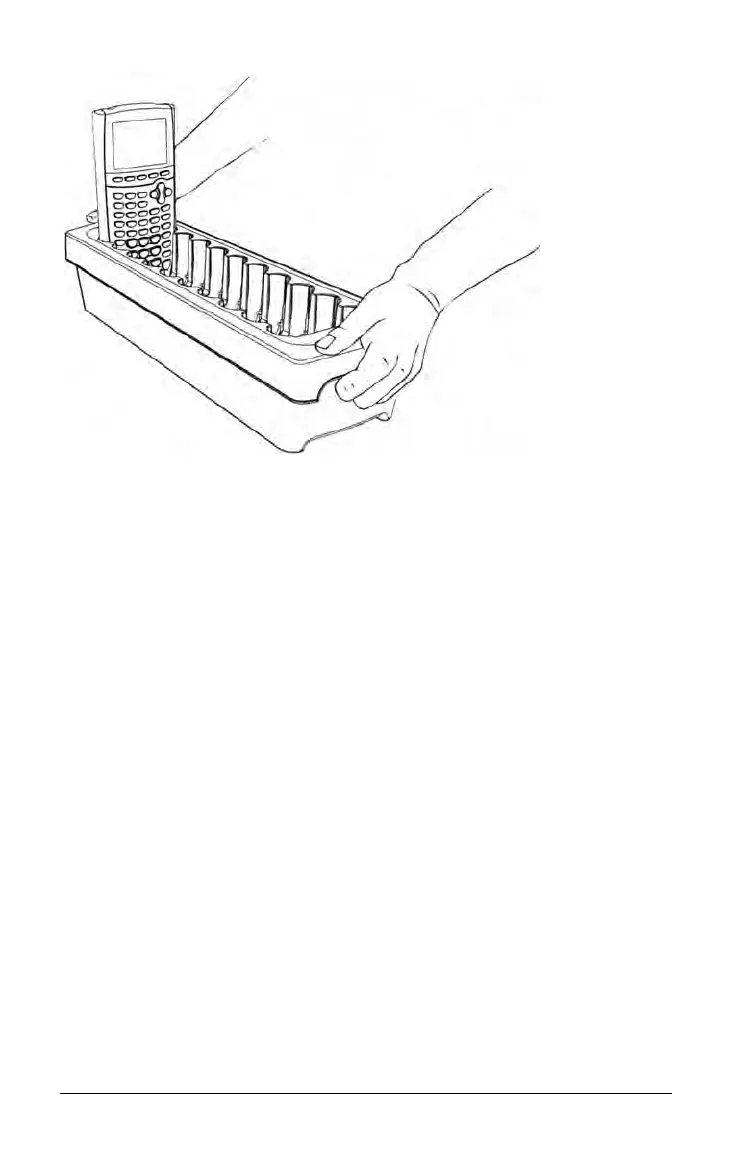50 Getting Started with the TI-84 Plus C Silver Edition
When the charging station is empty, turn it over and you will notice the
bottom is indented. If necessary to ensure the charging station sits flat on
a surface, thread the cable through this space.
Place the charging station on a flat, s
t
able surface such as a table. You
can also use a wheeled cart if you need to move the charging station
from classroom to classroom. When deciding on a location, it is
important to consider proximity to a power source such as a power strip
or wall outlet.
Preparing Charging Stations for Use
The TI-84 Plus C Charging Station is shipped with the following
components in each package:
• A TI-84 Plus C Charging Station
•
A
n AC adapter
• A regional power cord adapter
1. Insert the small end of the power adapter cord into the charging
station’s power jack.
2. Plug the other end of the adapter into a power outlet.
Inserting Graphing Calculators into the Charging Station
The slots in the TI-84 Plus C Charging Station are designed to
accommodate a graphing calculator without a slide case attached. The
calculator will not fit in the slots if the slide case is attached.
