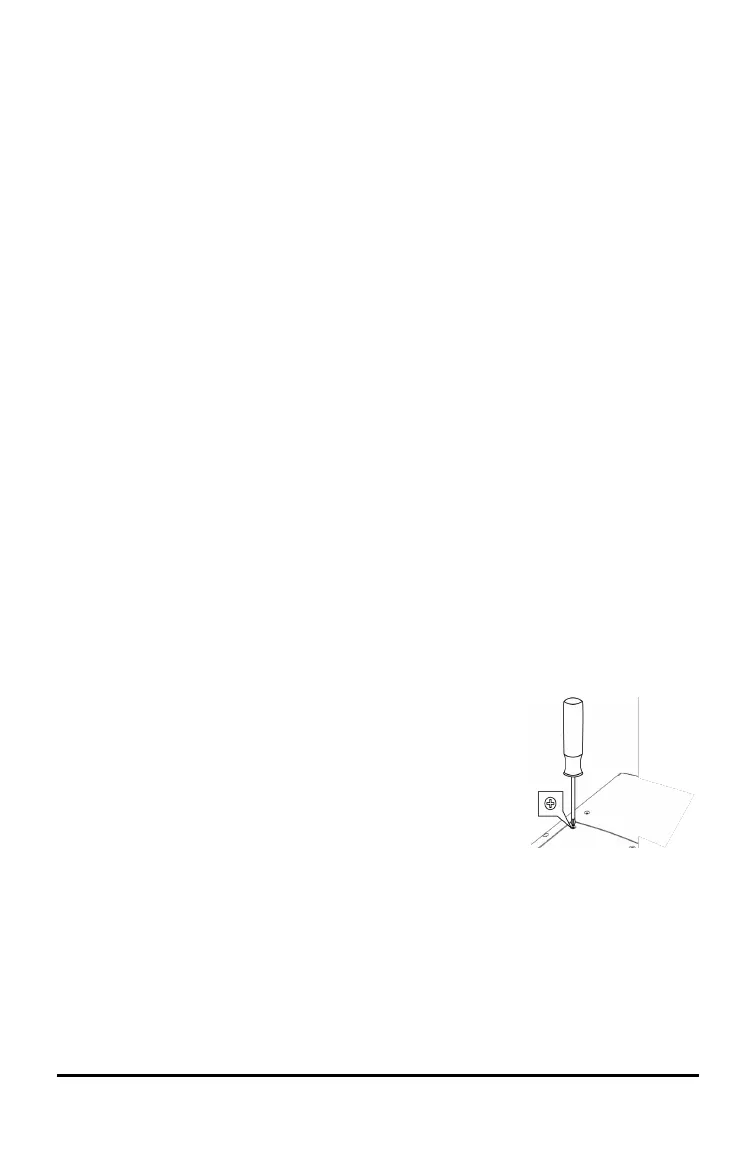When the TI Rechargeable Battery is fully charged, the graphing calculator
draws power in the following order:
1. From a connected external power source, such as:
• A computer connected through a USB computer cable
-or-
• A TI wall adapter (may be sold separately)
2. From the TI Rechargeable Battery
Replacing TI Rechargeable Batteries
Take these precautions when replacing rechargeable batteries:
• Use only the charger recommended for the battery, or the one that was
provided with the original equipment.
• Remove the graphing calculator from the charger or alternating current
adapter when not in use or being charged.
• Do not use the battery in other devices because:
- This may result in personal injury or damage to equipment or property.
- There is a risk of explosion if a battery is replaced by the wrong type.
Replacing the Battery
Use only the TI Rechargeable Battery to replace the TI-84PlusCE battery.
To replace the battery, follow these steps.
1. Use a small screwdriver to release the panel from
the back of the handheld.
2. Remove the panel.
3. Remove the old battery.
4. Drop in a new battery.
5. Replace the back panel and fasten the screws with
a screwdriver.
Using Accessories 61
