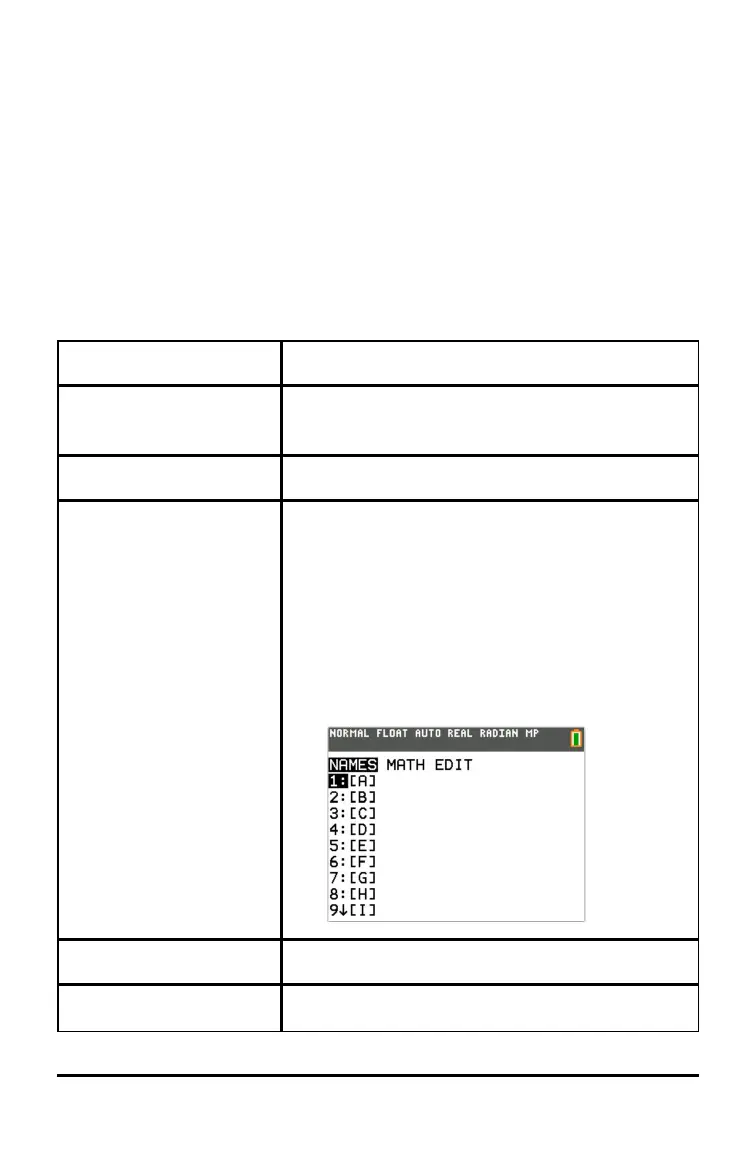46 Working with Variables
Working with Variables
Using Variable Names
Variables and Defined Items
You can enter and use several types of data, including real and complex
numbers, matrices, lists, functions, stat plots, graph databases, graph pictures,
and strings.
The TI-84PlusCE uses assigned names for variables and other items saved in
memory. For lists, you also can create your own five-character names.
Variable Type Names
Real numbers
(including fractions)
A, B, ... , Z, q
Complex numbers A, B, ... , Z, q
Matrices ãAä, ãBä, ãCä, ... , ãJä
To enter a matrix name:
1. Press y ¾.
The Matrix Names menu appears.
2. Press the number on the keypad that
corresponds with the desired Matrix Name.
Ex: Press 1 for [A] as shown below.
Lists* L1, L2, L3, L4, L5, L6, and user-defined names
Functions Y1, Y2, ... , Y9, Y0
