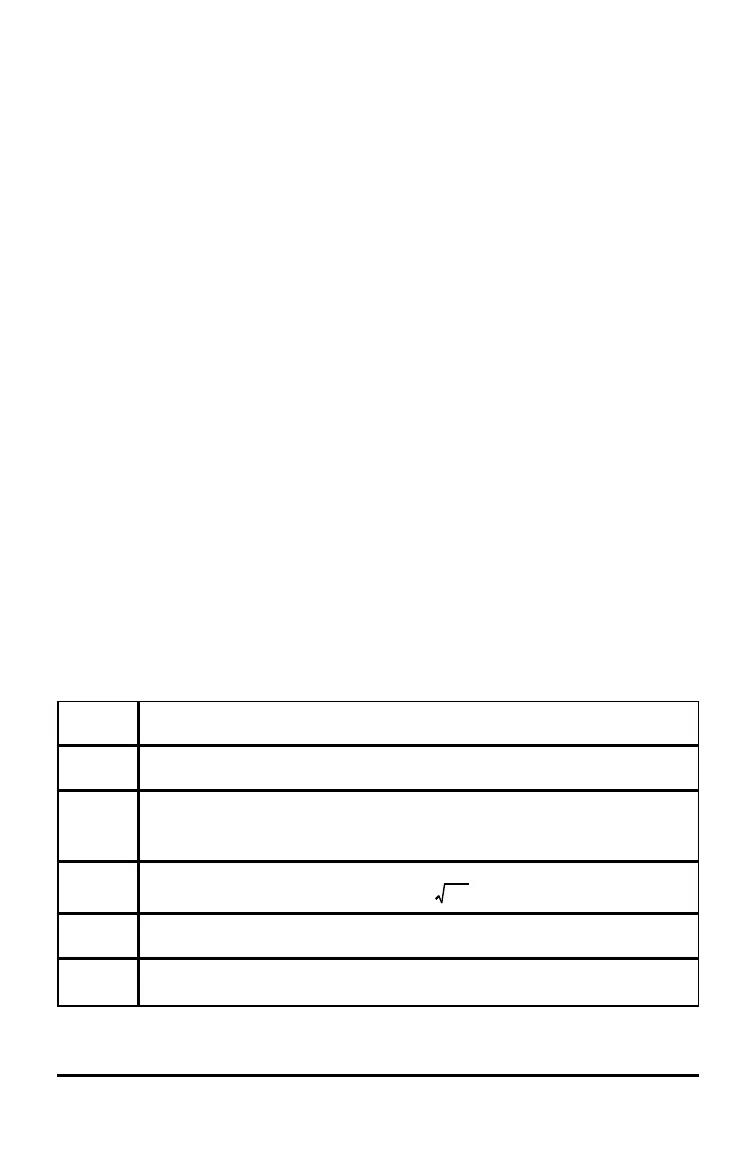28 Evaluating Expressions
Evaluating Expressions
An expression is a group of
• numbers,
• variables,
• functions and their arguments,
-or-
• a combination of these elements.
An expression evaluates to a single answer.
On the TI-84PlusCE, you enter an expression in the same order as you would
write it on paper. For example: pR
2
is an expression.
Order of Operations
The TI-84 Plus CE uses an order of operations system called Equation
Operating System (EOS™), which
• defines the order in which functions in expressions are entered and
evaluated
-and-
• allows you to enter numbers and functions in a simple, straightforward
sequence.
EOS™ evaluates the functions in an expression in this order:
Order Function
1 Functions that precede the argument, such as sin( or log(
2 Functions that are entered after the argument, such as 2, -1, !, ¡, r,
and conversions
3
Powers and roots, such as 2
5
or
4 Permutations (nPr) and combinations (nCr)
5 Multiplication, implied multiplication, and division
