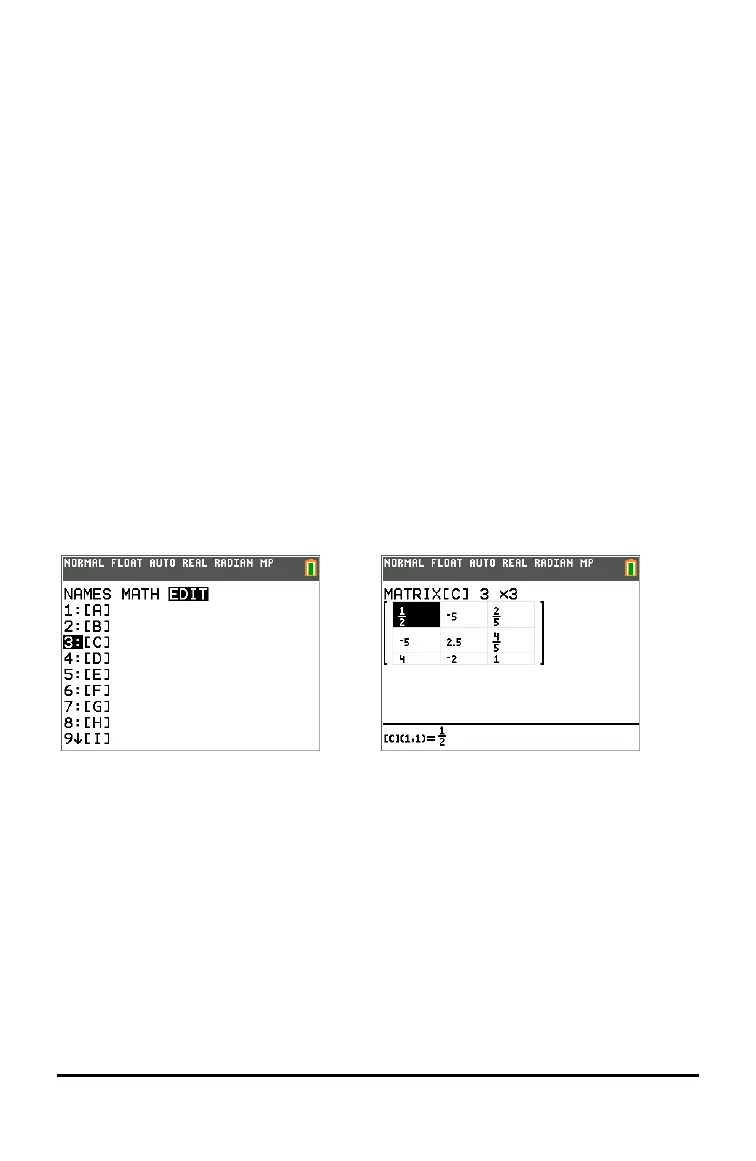Working with Matrices
You can enter matrices using the matrix editor on your graphing calculator. For
example, you can perform the following operations on matrices:
• Addition • Inverses
• Division • Multiplication
• Elementary Row Operations • Subtraction
To use the matrix editor:
1. Press y ¾.
2. Press ~ to navigate to the EDIT submenu.
3. Select from one of 10 allowed matrix variable names [A] – [J].
4. Enter the dimension of the matrix, then enter values in each matrix cell.
Note: Once in the editor, use the arrow keys to navigate between cells.
Example:
Matrix [C] as a 3x3 matrix is now in memory.
To perform a calculation with a matrix:
1. Press y 5 to go to the Home Screen.
2. Press y ¾ use the MATH submenu to select a matrix command.
3. Use the NAMES submenu to paste the matrix name.
Note: A matrix name, such as [C], is a special character and can ONLY be
pasted for a calculation from the ¾ NAMES menu and not typed from
the calculator keypad.
Working with Matrices 39