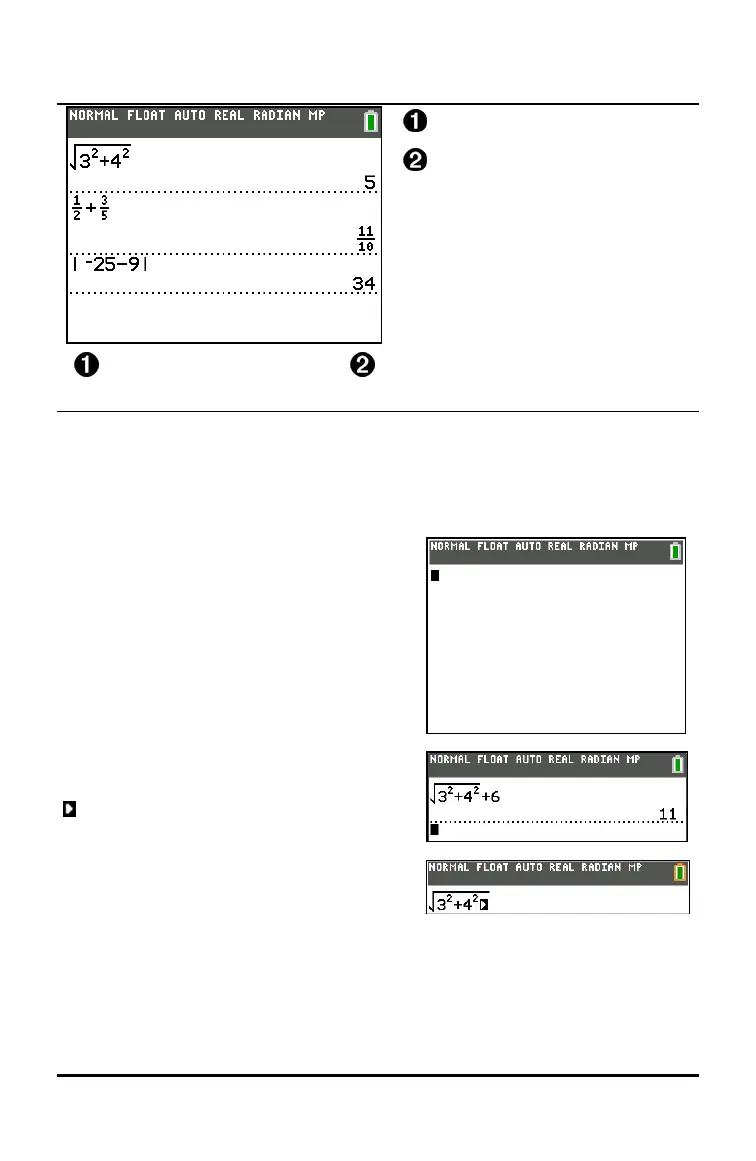Using the Home Screen
Expressions
Answers
Use the home screen to enter instructions and evaluate expressions. Answers
appear on the same screen. Most calculations are stored in home screen
history. Press } and † to scroll through the entry history and paste the entries
or answers to the current entry line.
Enter a calculation.
1. Press y 5 from any screen until
you get back to the home screen.
2. Press y C 3 ¡ Ã 4 ¡ ~ Ã 6 Í.
Note: When you are in a MathPrint™
template, the cursor turns into a right arrow
to indicate that you must press ~ to get
out of the template before you continue
entering the calculation.
Keyboard Basics 7