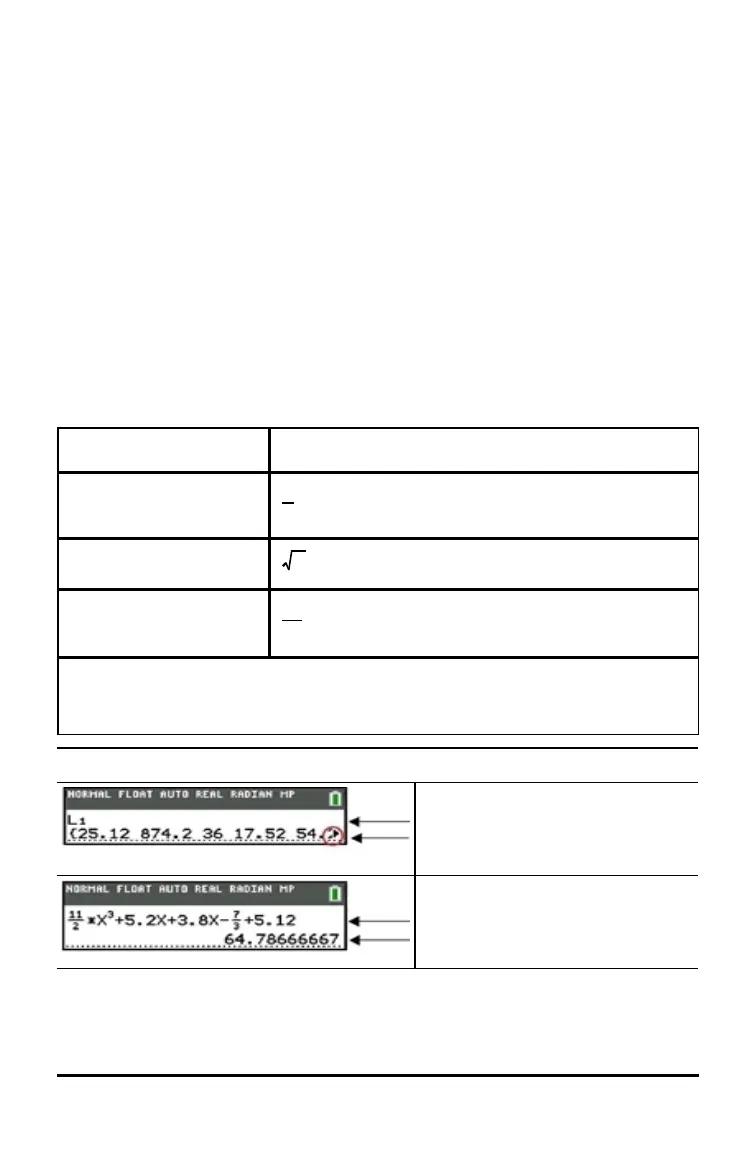8 Keyboard Basics
Displaying Entries and Answers
Mode settings control how the TI-84PlusCE interprets expressions and
displays answers. Press z to switch between classic entries and MathPrint™
mode. This guide focuses on MathPrint™ Mode, but may reference some
classic entries.
MathPrint™ Mode
• If an expression exceeds one line, it may scroll off the screen (on the home
screen or the Y=screen). Press ~ to see the entire expression.
Tip: Press the cursor without pressing y to move the cursor along the
line.
• An arrow appears to the left of an answer if it scrolls off the screen. Press
~ and | before you enter another expression to display the entire
answer.
Classic Entries MathPrint™
1/2
sqrt (5)
Some input areas in MathPrint™ mode only support classic entries.
Ex: y -
MathPrint™ (default)
Entry
Answer (Scrolls)
Entry
Answer