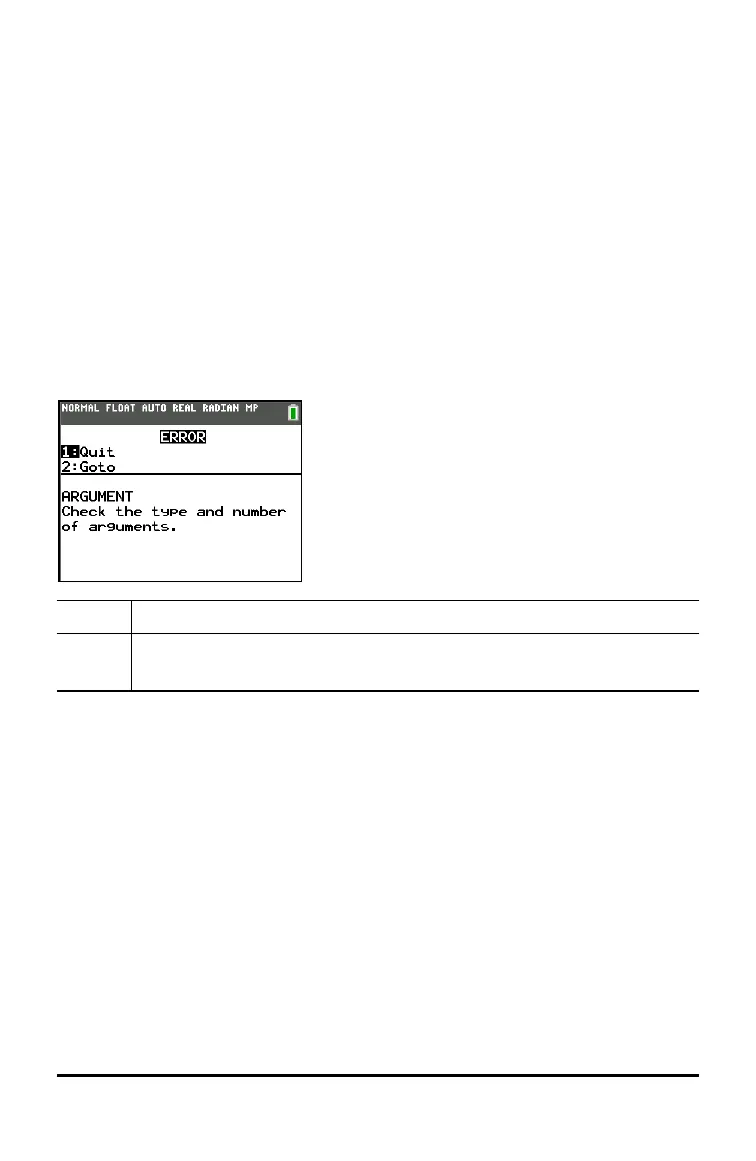Error Conditions
The TI-84PlusCE detects errors while performing these tasks:
• Evaluating an expression
• Executing an instruction
• Plotting a graph
• Storing a value
Diagnosing an Error
When the TI-84PlusCE detects an error, it returns an error message with a
short description.
1:Quit
Displays the home screen
2:Goto
Displays the previous screen with the cursor at or near the error
location
Note: If a syntax error occurs in the contents of a Y= function during program
execution, then the 2:Goto option returns to the Y=editor, not to the program.
Correcting an Error
To correct an error, follow these steps.
1. Note the error type (ERROR:error type).
2. Select 2:Goto (if it is available).The previous screen is displayed with the
cursor at or near the error location.
3. Determine the error. The error screens give helpful hints about what may
have happened, but the errors are not always fully explained.
4. Correct the expression.
Error Conditions 67