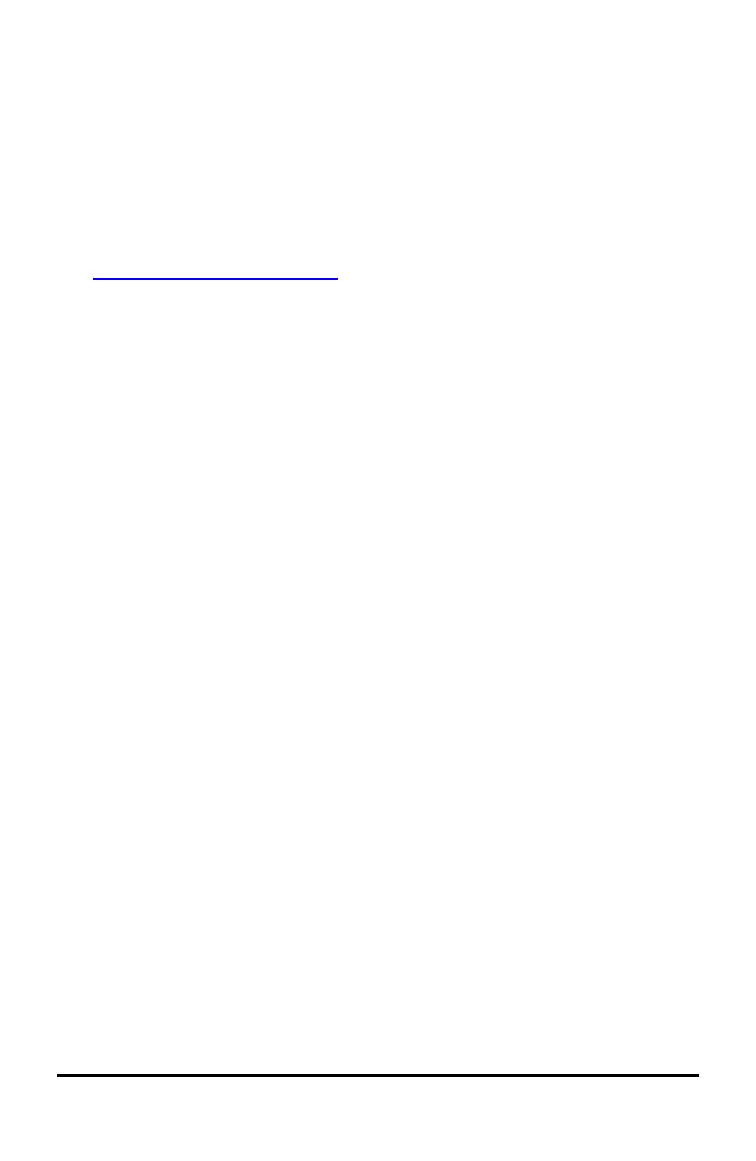38 Working with Graphs
Using Pictures and Backgrounds
• Image Vars (Image1 - Image9, and Image0) are variables stored in archive
memory. An Image Var is used as a Background Image in the graph area.
Several images are pre-loaded on the TI-84PlusCE. You can also convert
images to TI-84 Plus CE Image Vars in the TIConnect™ CE software and
load them to the calculator. You cannot create images on the calculator.
Note: TIConnect™ CE software is available as a free download from
education.ti.com/go/download.
• Pic Vars (Pic1 - Pic 9, and Pic0) are also variables stored in archive
memory. Pic Vars can be created by drawing in the graphing area, and the
changes saved and recalled to the graphing area. Saving a Pic Var will not
include the Background Image behind your graphing area.
• Both Image Vars and Pic Vars are stored and run in Flash archive, not in
RAM. They are both accessible in the VARS menu.
• Image Vars and Pic Vars can only be shared with another TI-84PlusCE or
TI-84 C graphing calculator.
• TI-84 Plus Pic Vars cannot be shared between the TI-84 Plus and the TI-84
PlusCE graphing calculators.
• If you perform a RAM reset on the TI-84 PlusCE, the Image Vars and Pic
Vars remain in Archive memory for use.