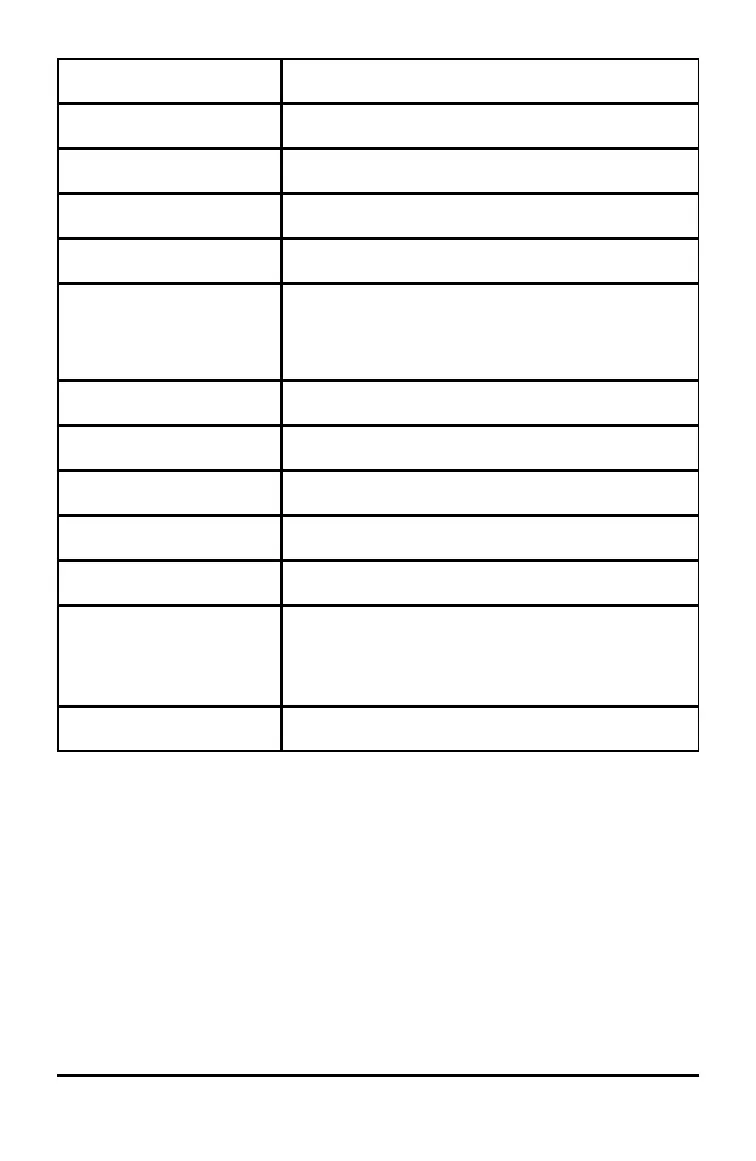Variable Type Names
Parametric equations X1T and Y1T, ... , X6T and Y6T
Polar functions r1, r2, r3, r4, r5, r6
Sequence functions u, v, w
Stat plots
Plot1, Plot2, Plot3
Graphical databases GDB1, GDB2, ... , GDB9, GDB0
Save current equations from Y= and Window
settings to re-use.
Background images Image1, Image2, ... , Image9, Image0
Pictures Pic1, Pic2, ... , Pic9, Pic0
Strings Str1, Str2, ... , Str9, Str0
Apps Applications
AppVars Application variables
Groups Grouped variables
Save a group of calculator files for sharing or to
re-use when setting up a classroom.
System variables Xmin, Xmax, and others
* Once a list contains a complex number, it is designated as a complex list. To
change a list to Real numbers, delete the list and enter the Real values.
Notes about Variables
• You can create as many list names as memory will allow.
• Programs have user-defined names and share memory with variables.
• From the home screen or from a program, you can store to matrices, lists,
strings, and system variables such as Xmax, TblStart, and all Y= functions.
• From an editor, you can store to matrices, lists, and Y=functions.
Working with Variables 47