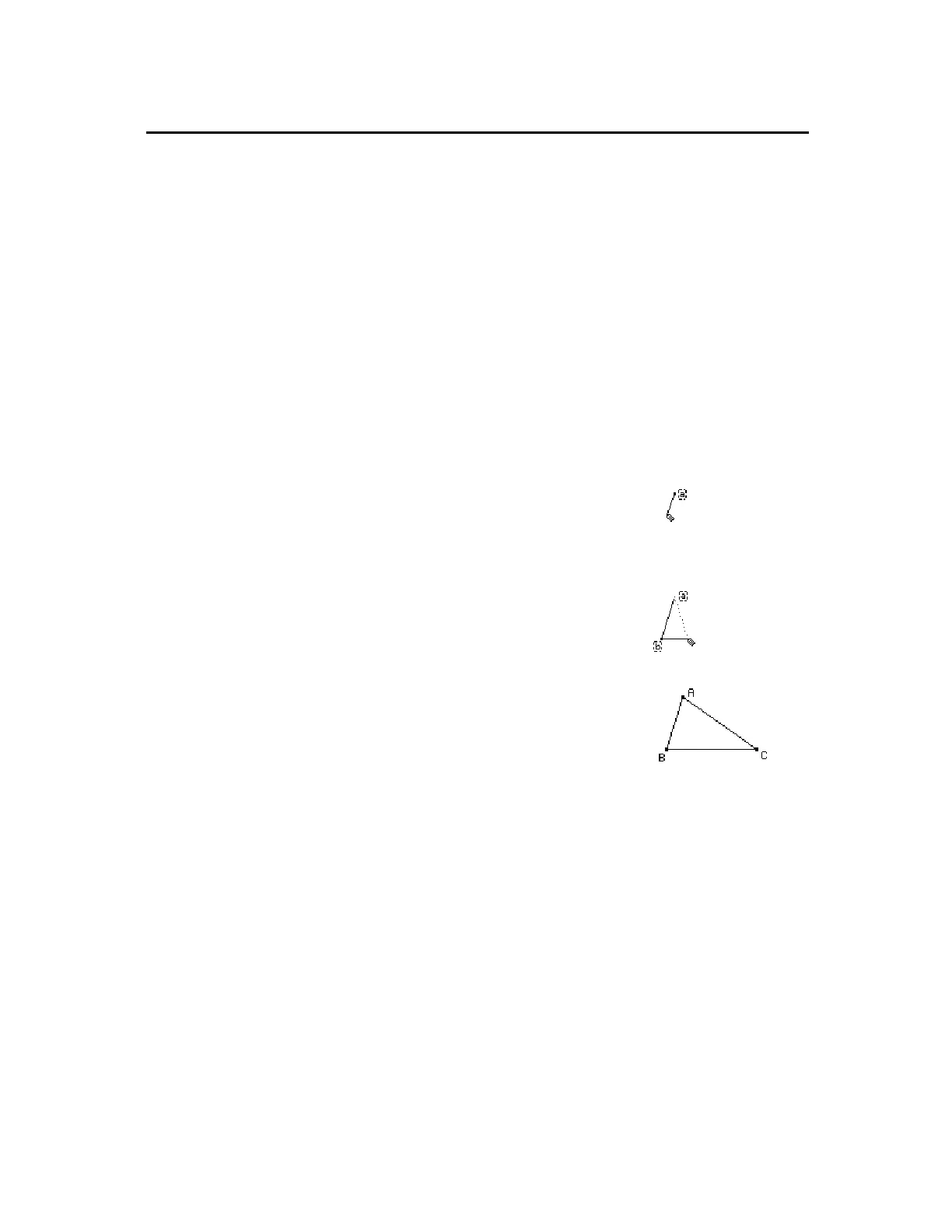TI-89 / TI-92 Plus / Voyage™ 200 PLT Cabri Geometry App 7
To delete objects, select them using the procedures described on the
previous page and press
0
(backspace key) or
TI-89:
2Š
TI-92 Plus / Voyage™ 200 PLT:
Š
then select
7:Delete
(delete option
in the
File
toolbar menu).
You can label points and objects in the following two ways:
¦
As you create them (see below).
¦
With the
Label
tool in the
Display
menu (see page 60).
Labeling objects as they are created is intended for quick access and
is limited to five alphanumeric characters. Label editing is not
available; however, after constructing the object, you can edit a label
with the
Label
tool.
1.
Press
…
and select
3:Triangle
.
2.
Move the (
#
) cursor to the desired
location and press
¸
to create the
first point. Press
TI
.
89:
j
A
TI-92 Plus / Voyage 200 PLT:
A
Define and label the first
point.
3.
Move the cursor and press
¸
to
create the second point then press
TI
.
89:
j
B
TI-92 Plus / Voyage 200 PLT:
B
Define and label the second
point.
4.
Move the cursor and press
¸
to
create the third point then press
TI
.
89:
j
C
TI-92 Plus / Voyage 200 PLT:
C
Define and label the third
point.
You create all objects using one or more points. The manner in
which you create an object determines whether or not it is
dependent or independent of the object. This distinction becomes
important with respect to dragging objects.
A point constructed by itself is called a
basic point
. To identify basic
points, select the
Pointer
tool and press
TI-89:
j
TI-92 Plus /
Voyage 200 PLT:
‚
once. All basic points will flash and can be
dragged.
An
independent object
is an object created using only basic points.
Independent objects can be moved (dragged) but cannot be modified
directly. By moving the basic points used for their construction, you
can modify them indirectly.
Learning the Basics
(continued)
Deleting Objects
Labeling Points and
Objects
Note:
A point appears with
a label “a” beside it.
Note:
Another point, a
segment connecting the two
points, and a label “b”
appear.
Note
: The completed
triangle appears as well as
the label “c” beside the last
point created.
Dependent and
Independent
Objects