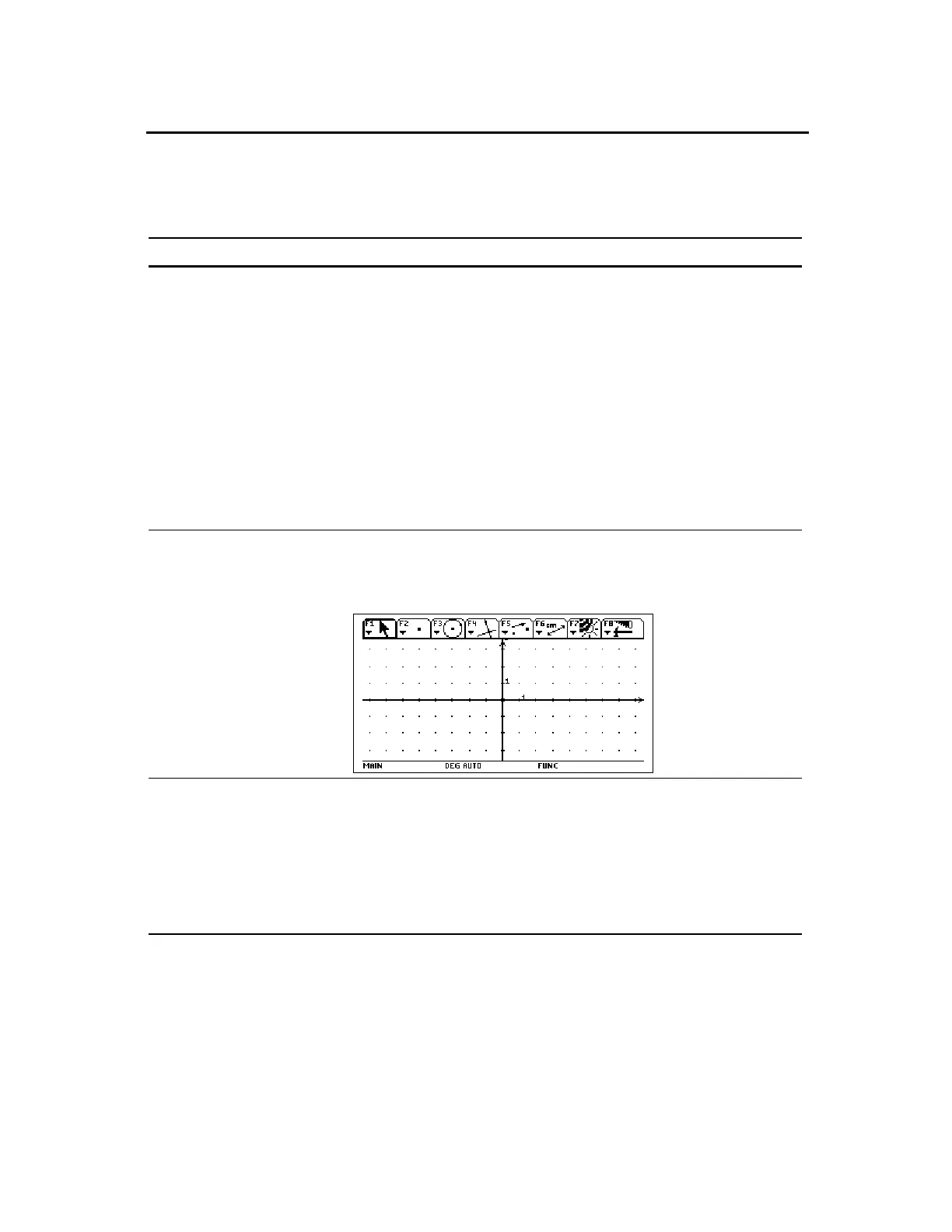TI-89 / TI-92 Plus / Voyage™ 200 PLT Cabri Geometry App 15
The following table describes each option in the
Geometry
Format
dialog box. (Default settings are in boldface.)
Option Description
Coordinate Axes
1:OFF
2:RECTANGULAR
3:POLAR
4:DEFAULT
Displays the rectangular or polar axes.
The default distance for the tick marks is approximately 5 mm
each. To change this scale, select any tick mark on the
horizontal axis and drag it to a location that approximates the
desired scale. All the tick marks in the horizontal and vertical
axes will change accordingly.
To change the scale for only the y axis, drag any tick mark on
the vertical axis. The scale of constructed objects is not affected
when you change the coordinate scale.
To rotate the axes 360 degrees to redefine the major axes, drag
the x axis in a circular direction. You can also rotate the y axis
independently to create an oblique coordinate system.
Constructed objects do not change.
Grid
1:OFF
2:ON
Displays a grid that is composed of a dot at each coordinate.
The example below shows the rectangular coordinate axes with
grid marks turned
ON
. The grid does not represent a polar
coordinate system.
# of Locus Points
5
10
15
20
©
99
Determines how many objects will be constructed along the
designated path when you construct a locus.
The complete option list is: 5, 10, 15, 20, 25, 30, 35, 40, 45, 50, 60,
70, 80, 90, 99.
To modify this value dynamically in your construction, select
the locus and press
«
to increase the number of locus points or
|
to decrease the number of locus points.
Setting Application Preferences
(continued)
Format Options and
Descriptions