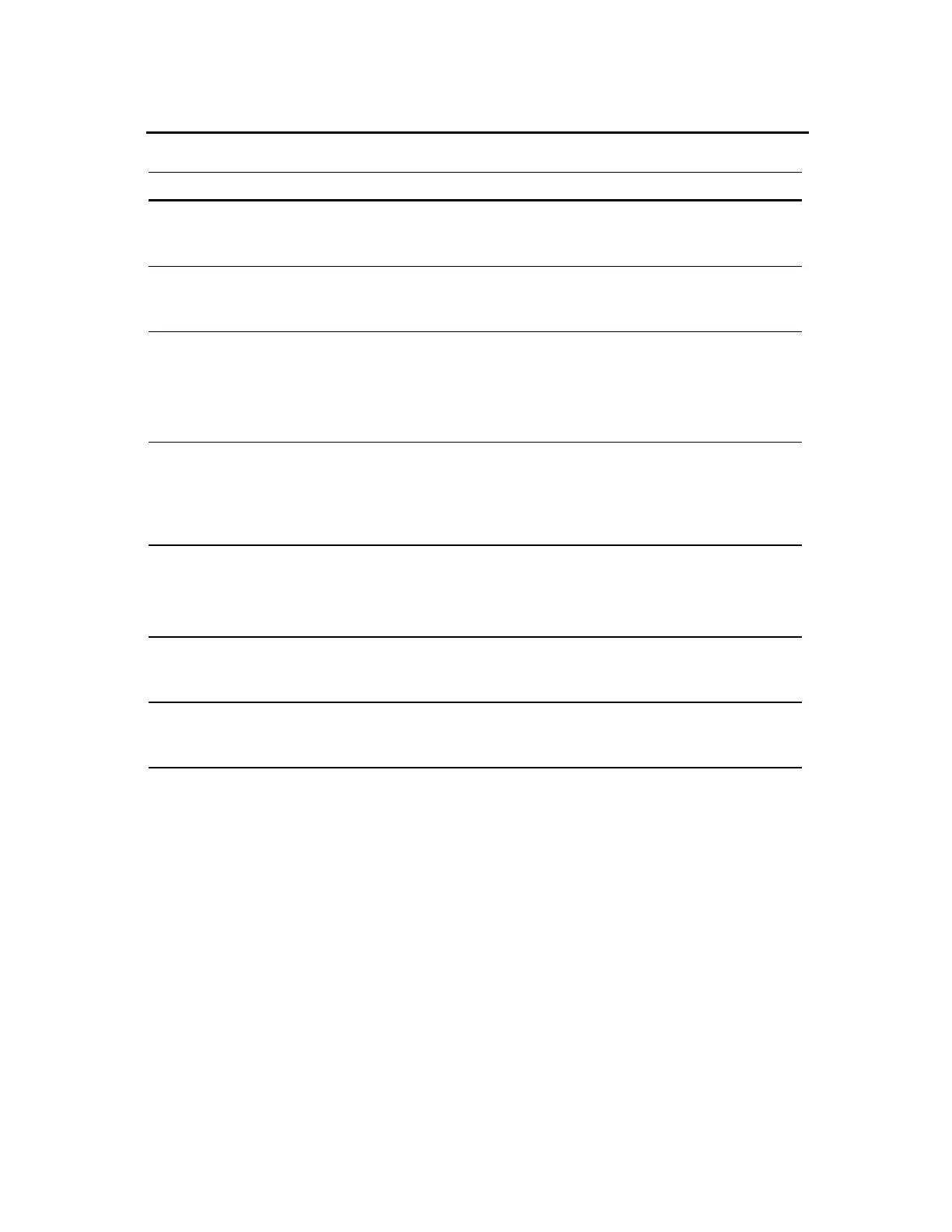TI-89 / TI-92 Plus / Voyage™ 200 PLT Cabri Geometry App 16
Option Description
Link Locus Points
1:OFF
2:On
When this option is
ON
, the points of a locus are linked by way
of linear interpolation. When this option is
OFF
, only the points
are displayed.
Envelope of Lines
1:OFF
2:On
When this option is
ON
, only the envelope of the line is
displayed when you construct the locus of a line. When this
option is
OFF
, each line of the locus is displayed.
Display Precision
1:FIX 1
2:FIX 2
©
C:FIX 12
Determines the display precision for calculations and
measurements in your constructions.
To modify this value dynamically in a construction, select the
number and press
«
or
|
to increase or decrease the displayed
precision of that number.
Length & Area
1:PIXELS
2:MM
3:CM
4:M
Determines the default units for measurements in your
constructions. All values are converted to the selected unit.
Angle
1:Degree
2:RADIAN
Determines the angle units that are displayed and the geometry
calculator mode. All angles are converted to the selected unit.
This
Angle
preference is independent from the
Angle
preference
in the
Mode
dialog box, which applies to other applications.
Line Equations
1:y=ax+b
2:ax+by+c=0
Determines the format for displayed line equations.
Circle Equations
1:(x
.
a)
2
+(y
.
b)
2
=r
2
2:x
2
+y
2
+ax+by+c=0
Determines the format for displayed circle equations.
Setting Application Preferences
(continued)