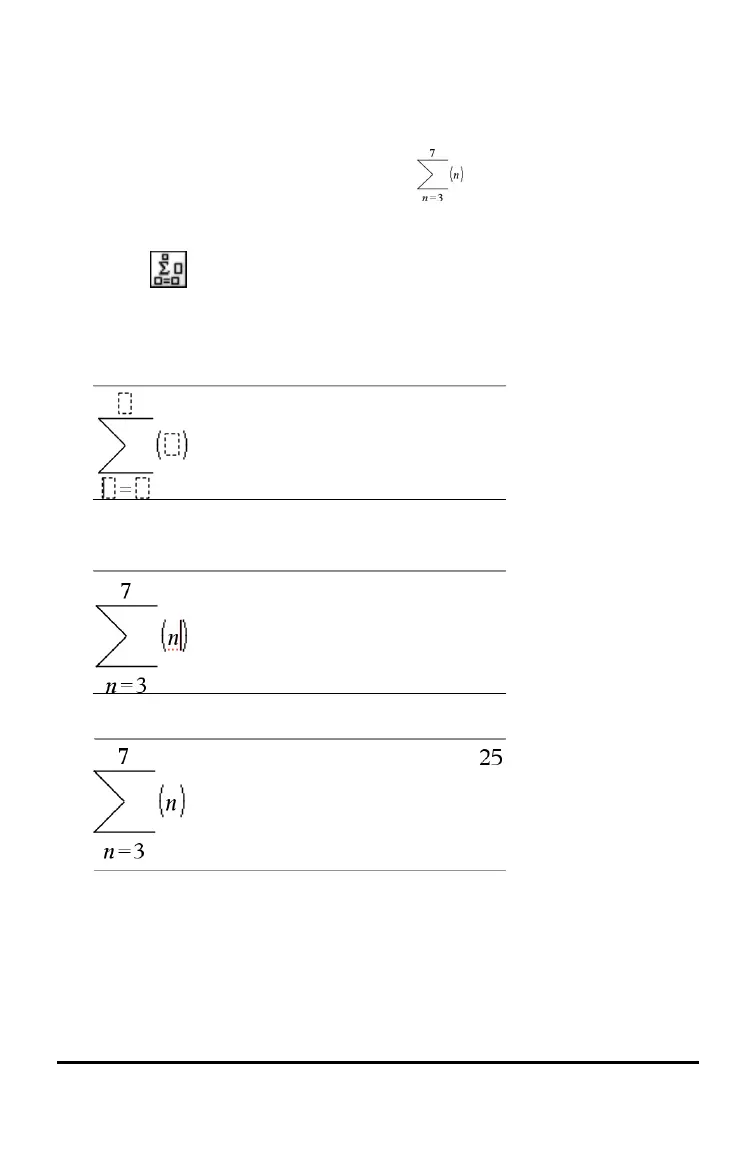Using an Expression Template
Templates help you enter matrices, piecewise functions, systems of equations,
integrals, derivatives, products and other maths expressions.
For example, suppose you want to evaluate
1. Press t to open the Template palette.
2. Select to insert the algebraic sum template.
The template appears on the entry line with small blocks representing
elements that you can enter. A cursor appears next to one of the elements
to show that you can type a value for that element.
3. Use the arrow keys to move the cursor to each element’s position, and
type a value or expression for each element.
4. Press · to evaluate the expression.
Inserting Expressions Using a Wizard
You can use a wizard to simplify entering some expressions. The wizard
contains labelled boxes to help you enter the arguments in the expression.
Using the Scratchpad 27
