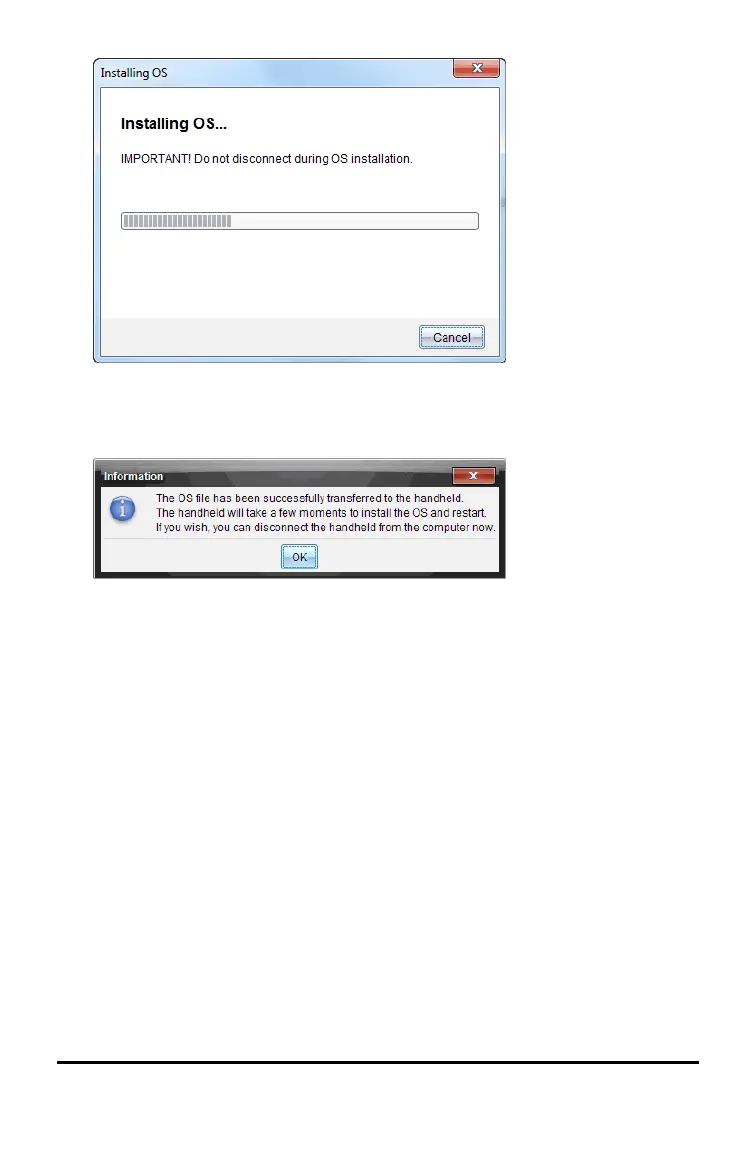120 Updating the Handheld Operating System
4. When the download is complete, the Information dialogue box opens
indicating that the OS file has been successfully transferred to the
handheld. You can disconnect the handheld.
5. Click OK.
The updated operating system is installed on the handheld. When the
update is complete, the handheld reboots.
6. On the handheld, follow the prompts to:
• Choose a preferred language.
• Select a preferred font size.
7. When the Welcome screen opens, click OK.
The Home screen opens.
Transferring the Operating System From Another Handheld
Note: You cannot transfer the OS on a TI-Nspire™ handheld to a TI-Nspire™ CX
handheld and you cannot transfer the OS on a CAS handheld to a non-CAS
handheld. The operating systems are not the same and are not
interchangeable.
To transfer the OS from one handheld to another:
