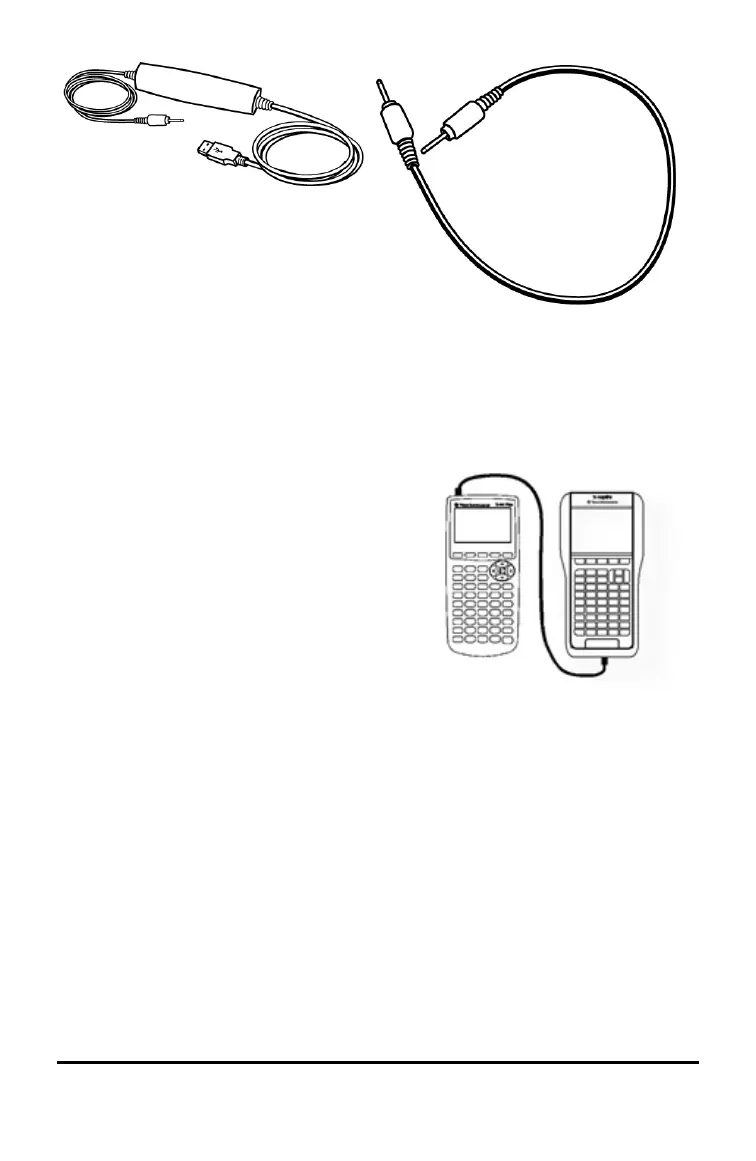128 Working in TI-84 Mode
USB connection cable to connect
handheld in TI-84 mode to a computer
using TI-Connect software.
TI-84 Plus I/O handheld-to-handheld
connection cable
Connecting a TI-Nspire™ with TI-84 Plus Keypad to a TI-84 Plus
Handheld
The TI-Nspire™ TI-84 Plus keypad I/O link port
is located at the bottom edge of the keypad.
The TI-84 Plus I/O link port is located at the
top left edge of the graphing calculator.
1. Firmly insert either end of the I/O cable
into the port.
2. Insert the other end of the cable into the
other handheld’s I/O port.
Capturing Screens in TI-84 Mode
To capture screens when using a TI-Nspire™ TI-84 Plus handheld, you must
use TIConnect™ Software. TIConnect™ Software is available for both
Windows® and Mac® systems and includes options for capturing screen
images, transferring files and updating operating systems. For more
information about TIConnect™ Software, visit the education.ti.com website.
Upgrading the TI-84 Plus OS
To update the operating system on a TI-84 Plus handheld using TI-Nspire™
software, switch to the TI-Nspire™ faceplate and install the latest OS available
