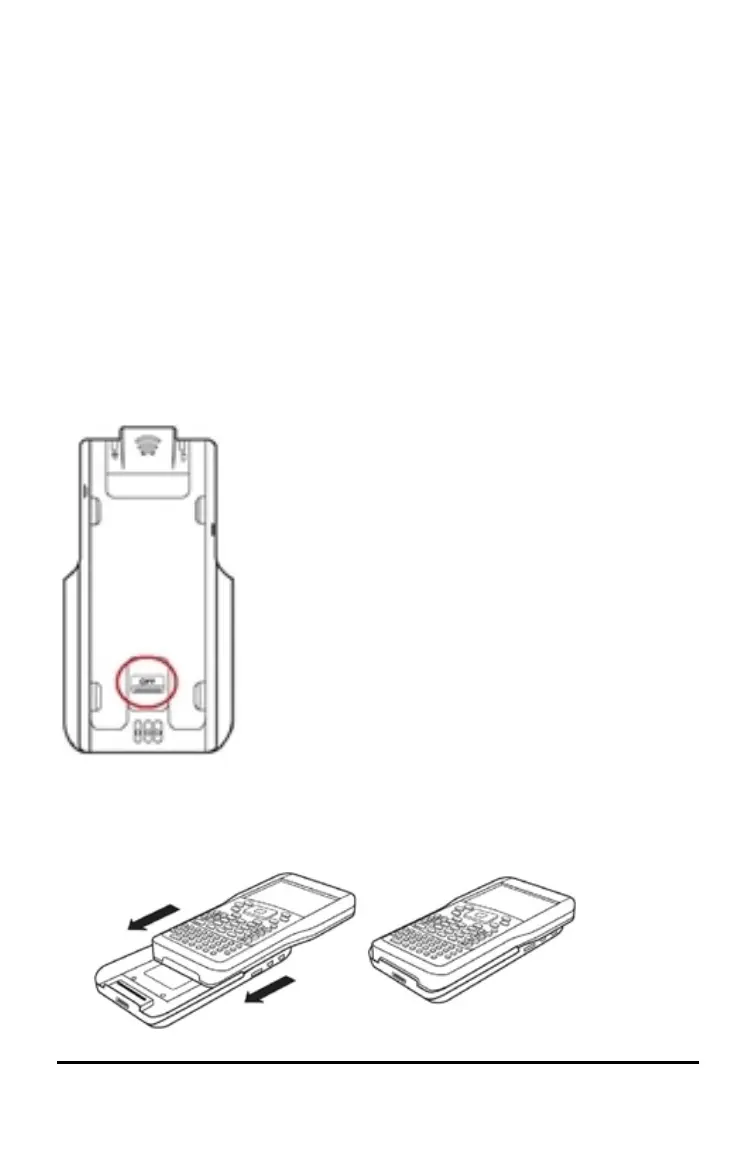96 Configuring Handhelds
Using Wireless Communication Hardware
Teachers using TI-Nspire™ Navigator™ Teacher software in the classroom can
use the wireless cradle along with the TI-Nspire™ access point to establish a
wireless connection between the teacher computer and any TI-Nspire™
handheld. This section provides information about how to attach wireless
communication hardware to a TI-Nspire™ handheld.
Attaching a Wireless Cradle to a Handheld
The wireless cradles can also be used with all TI-Nspire™ handhelds to
wirelessly connect to the teacher computer. To connect a handheld to a
wireless cradle:
1. Slide the lock on the back of the cradle to the OFF position.
Lock in OFF
position.
2. To attach the handheld, face the screen upward and slide the handheld
onto the top of the TI-Nspire™ Navigator™ wireless cradle. Be sure that
both sides of the handheld are inserted into both of the side guides.
