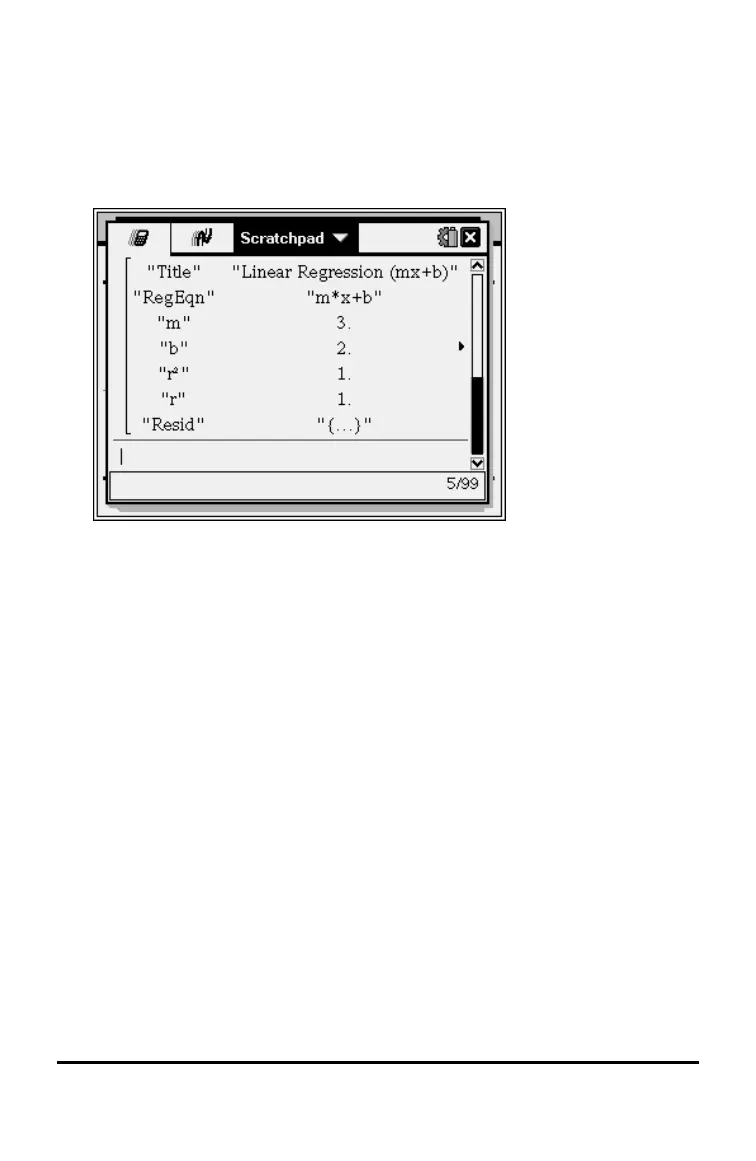30 Using the Scratchpad
The expression is inserted along with statements to copy the regression
equation and display the variable stat.results, which will contain the
results.
LinRegMx {1,2,3,4,5},{5,8,11,14,17},1: CopyVar stat.RegEqn,f1: stat.results
The Scratchpad then displays the stat.results variables.
Note: You can copy values from the stat.results variables and paste them
into the entry line.
Viewing the History
Each evaluated expression and result becomes part of the Scratchpad history,
displayed above the entry line.
▶ Press £ or ¤ to scroll through the history.
