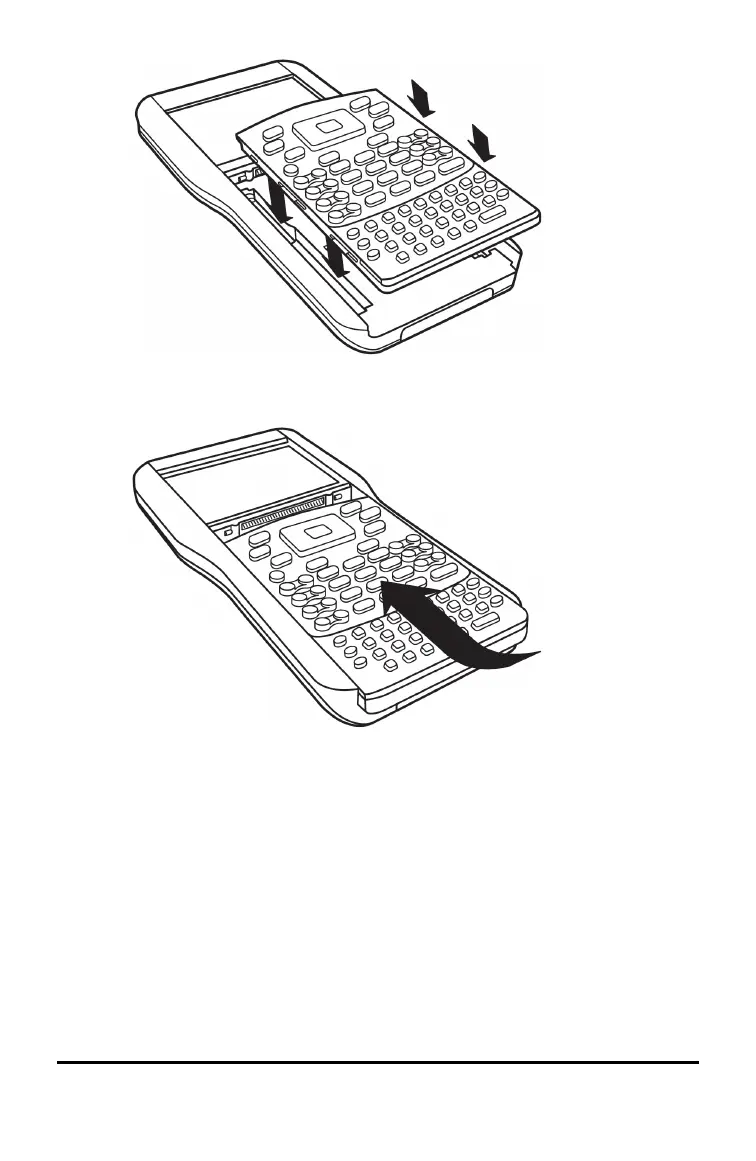• Push the keypad firmly into place. You will hear a click and the switch
on the back of the keypad is in the locked position.
Replacing AAA Batteries
Caution: When removing the keypad to change AAA batteries, be certain that
the handheld is completely powered down. Removing the keypad before the
display is cleared may result in loss of data.
1. Save any open documents and turn off the handheld.
2. Remove the keypad from the handheld.
Configuring Handhelds 79
