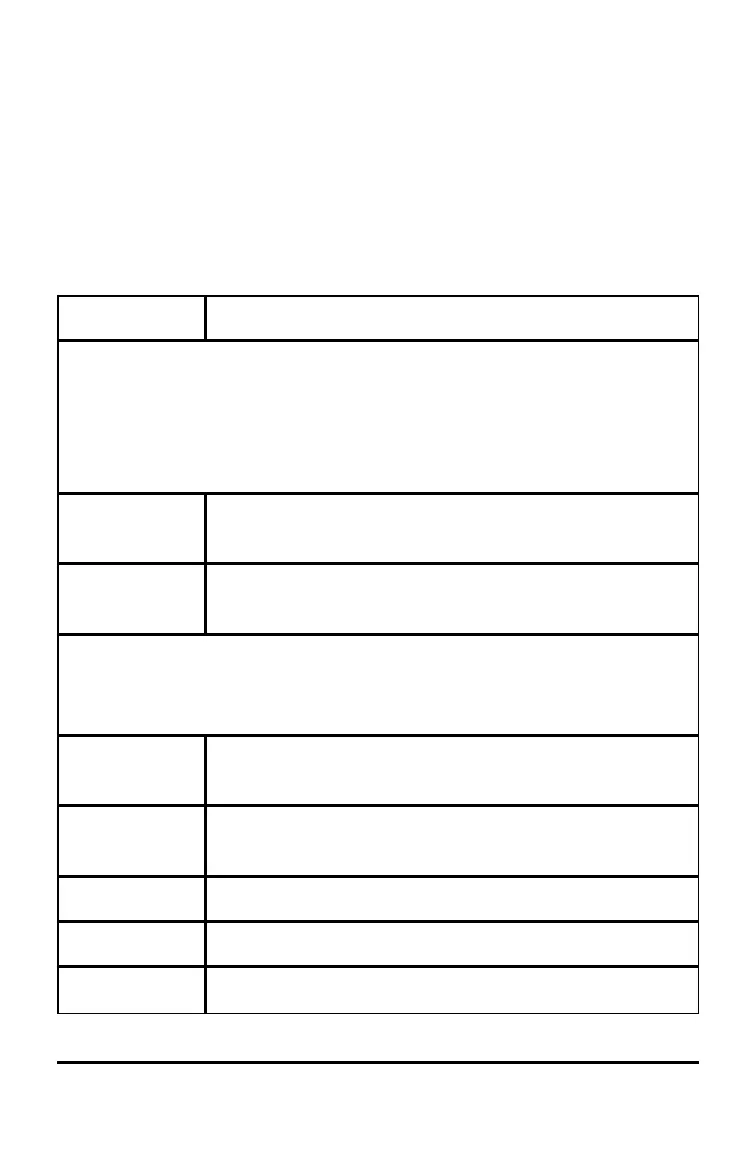• Press xor·to select a highlighted option, or press the number or
letter associated with the option.
Adjusting the Contrast
To lighten the display, press and hold/and tap-.
To darken the display, press and hold/and tap+.
Home Screen Options
Menu Option Purpose
Scratchpad
Use the Scratchpad menu options to open a Calculator or Graph application
without affecting your document.
While in Scratchpad, press » to toggle between Scratchpad applications:
Calculate and Graph.
Calculate Opens the Scratchpad with a Calculator application
active. From the Home screen, type A.
Graph Opens the Scratchpad with a Graph application active.
From the Home screen, type B.
Documents
To select options for working with documents, press the associated number
or use the Touchpad to select an icon then press x or ·.
New
Document
Opens a new TI-Nspire™ document with available
applications listed.
My Documents Opens the file browser where you can open existing
TI-Nspire™ documents or send files to others.
Recent Lists the five most recently saved documents.
Current Goes to the document that is currently open.
Settings Check the status of the handheld and change settings.
Getting Started with the TI-Nspire™ Handheld 13
