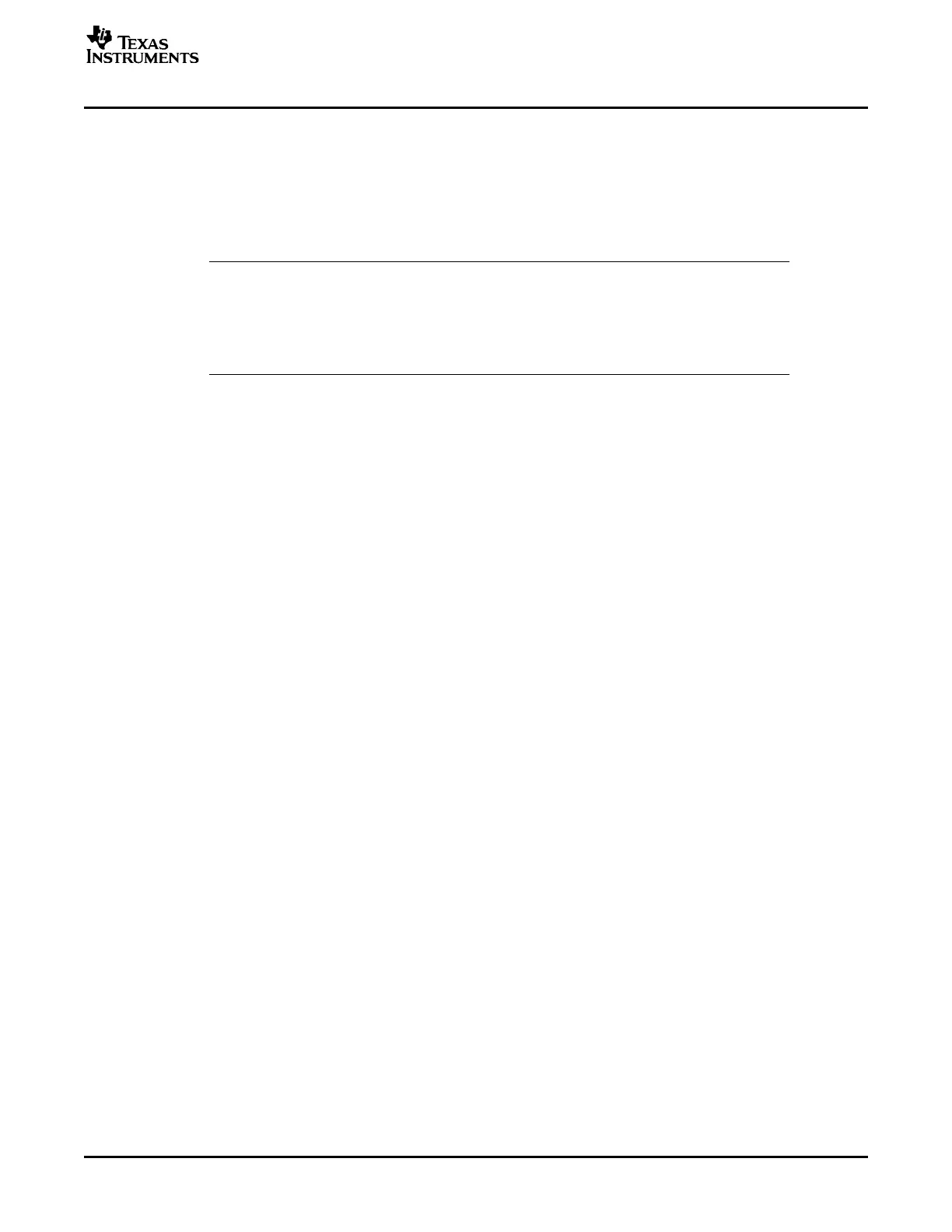SelectBootMode Function
• SCI-A boot
The SCI bootloader will be called. Depending on the requested baud rate, however, the device may
not be able to autobaud lock. In this case the boot ROM software will loop in the autobaud lock
function indefinitely. Should the SCI-A boot complete, the user's software must check for a missing
clock status and take the appropriate action.
• eCAN-A boot
The eCAN bootloader will not be called. Instead the boot ROM will loop indefinitely.
Note: The SelectBootMode routine disables the watchdog before calling the SCI, I
2
C, eCAN,
SPI or parallel bootloader. The bootloaders do not service the watchdog and assume that
it is disabled. Before exiting, the SelectBootMode routine will re-enable the watchdog and
reset its timer.
If a bootloader is not going to be called, then the watchdog is left untouched.
When selecting a boot mode, the pins should be pulled high or low through a weak pulldown or weak
pull-up such that the DSP can drive them to a new state when required. For example, if you wanted to
boot from the SCI-A one of the pins you pull high is the SCITXDA pin. This pullup must be weak so that
when the SCI boot process begins the DSP will be able to properly transmit through the TX pin. Likewise
for the remaining boot mode selection pins.
You must take extra care using the SPICLKA signal to select a boot mode. Toggling of this signal may
affect external logic and this effect must be taken into account.
SPRU722C – November 2004 – Revised October 2006 Bootloader Features 31
Submit Documentation Feedback
