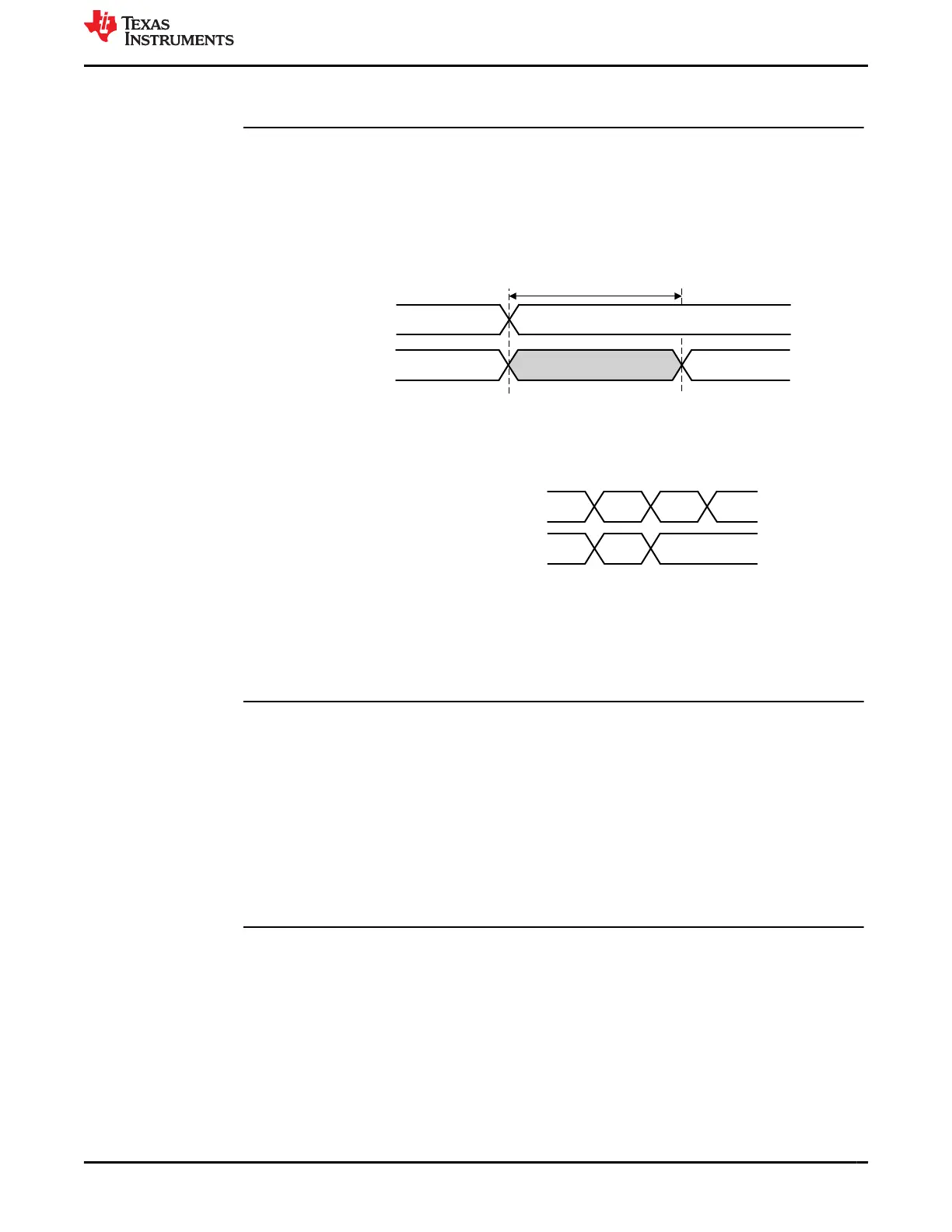Advisory ePWM: An ePWM Glitch can Occur if a Trip Remains Active at the End of the
Blanking Window
Revisions Affected
0, A, B, C
Details The blanking window is typically used to mask any PWM trip events during transitions
which would be false trips to the system. If an ePWM trip event remains active for less
than three ePWM clocks after the end of the blanking window cycles, there can be an
undesired glitch at the ePWM output.
Figure 3-5 illustrates the time period which could result in an undesired ePWM output.
Trip Active
Trip Source
Blanking Window
Blanking Window
Active
Undesired Trip
Active-to-Inactive Transition
Trip Inactive
Blanking Complete
3 ePWM cycles
Figure 3-5. Undesired Trip Event and Blanking Window Expiration
Figure 3-6 illustrates the two potential ePWM outputs possible if the trip event ends within
1 cycle before or 3 cycles after the blanking window closes.
ePWM Output Pin (Possibility A)
(Trip interrupt will be issued)
ePWM Output Pin (Possibility B)
(Trip interrupt will not be issued)
Active
State
Trip
State
Active
State
Trip
State
Active
State
Trip
State
Active State
Figure 3-6. Resulting Undesired ePWM Outputs Possible
Workarounds Extend or reduce the blanking window to avoid any undesired trip action.
Advisory ePWM: ePWM Dead-Band Delay Value Cannot be Set to 0 When Using Shadow
Load Mode for RED/FED
Revisions Affected
0, A, B, C
Details ePWM dead-band delay value cannot be set to 0 when using Shadow Load Mode for
rising-edge delay (RED) and falling-edge delay (FED).
Workarounds 1. Use Immediate Load Mode if DBRED/DBFED = 0.
2. Do not use DBRED/DBFED = 0 if in Shadow Load Mode.
This is for both RED and FED.
Advisory ePWM: Trip Events Will Not be Filtered by the Blanking Window for the First
3 Cycles After the Start of a Blanking Window
Revisions Affected
0, A, B, C
Details The Blanking Window will not blank trip events for the first 3 cycles after the start of a
Blanking Window. DCEVTFILT may continue to reflect changes in the DCxEVTy signals. If
DCEVTFILT is enabled, this may impact subsequent subsystems that are configured (for
example, the Trip Zone submodule, TZ interrupts, ADC SOC, or the PWM output).
Workarounds Start the Blanking Window 3 cycles before blanking is required. If a Blanking Window is
needed at a period boundary, start the Blanking Window 3 cycles before the beginning of
the next period. This works because Blanking Windows persist across period boundaries.
www.ti.com Silicon Revision C Usage Notes and Advisories
SPRZ412M – DECEMBER 2013 – REVISED MARCH 2023
Submit Document Feedback
TMS320F2837xD Dual-Core Real-Time MCUs Silicon Errata (Silicon
Revisions C, B, A, 0)
33
Copyright © 2023 Texas Instruments Incorporated
