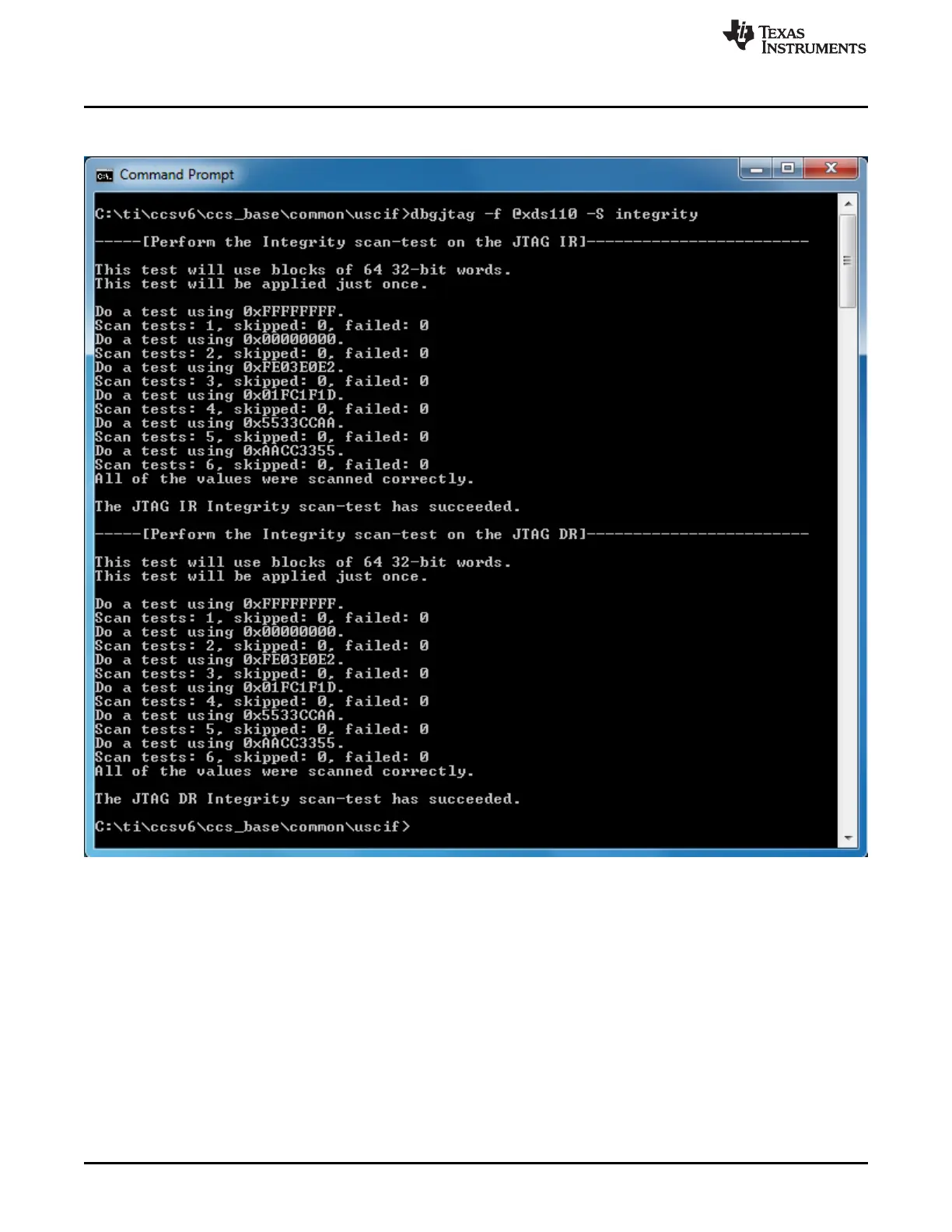Functional Description and Operation
www.ti.com
22
SPRUI94–January 2017
Submit Documentation Feedback
Copyright © 2017, Texas Instruments Incorporated
XDS110 Debug Probe
Figure 12. dbgjtag Screenshot JTAG Integrity Test
The IR and DR scan paths are tested separately. Look for both to have succeeded to know that the debug
connection is working correctly. This is the test performed by the Test Configuration button in CCS.
How to test the debug connection for SWD mode:
dbgjtag -f @xds110swd -S integrity
The output for a successful test appears as in Figure 13.