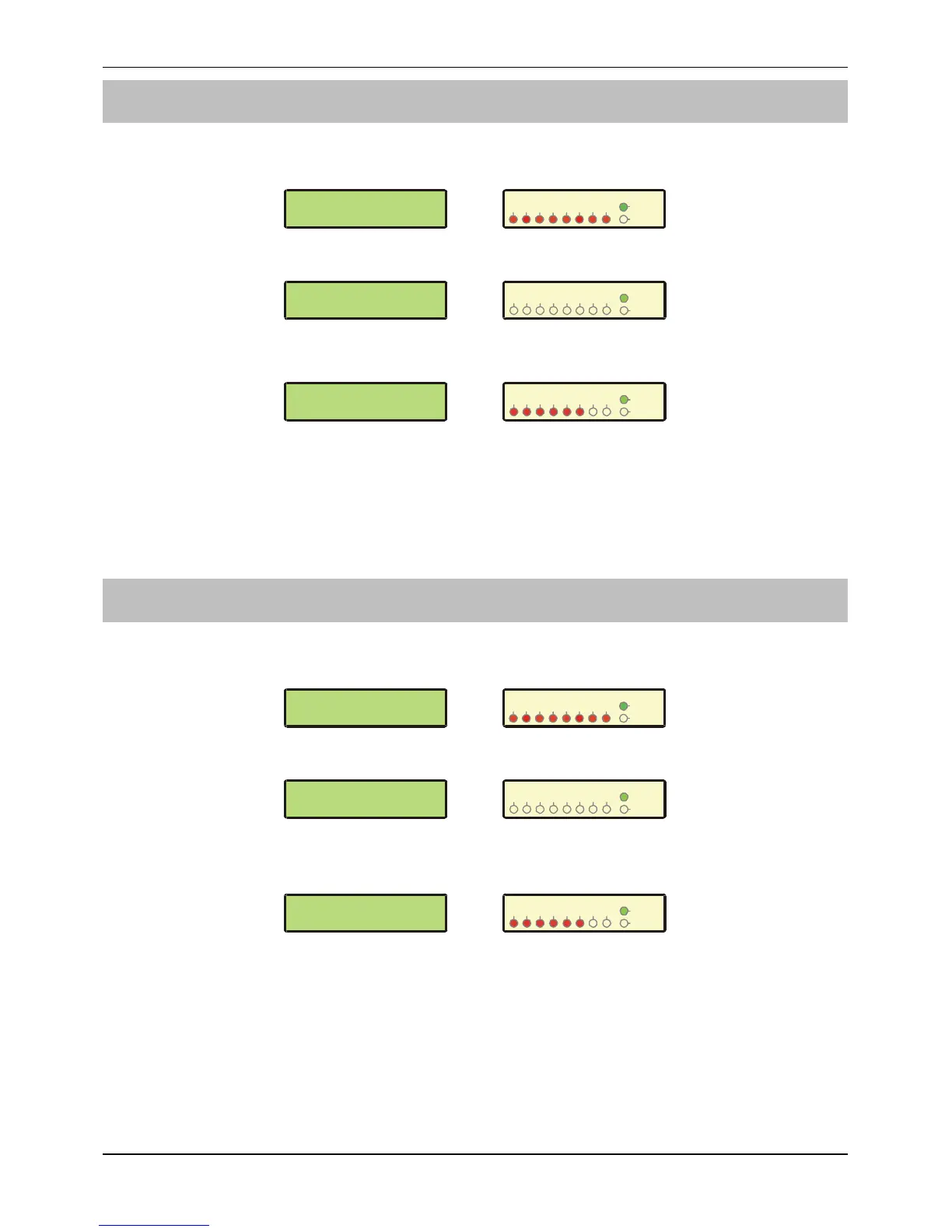Veritas Excel Master User Guide Programming the Alarm System
INS166-2 13
Programming the Date
Enter the Master Access code
####
and press
*
. Wait until the
display looks like this:
D."S./?%6"<$%%%V
1#*$.%P>*)"#
12345678
Unset
Tampe r
Zones
Enter
&1
, the display will look something like this:
;A..$#*%T/*$%%%V
'47\47\]4
12
3
4
56
78
Unset
Tampe r
Zones
Enter the new date
334455
, the display will look something like
this:
;A..$#*%T/*$%%%V
'75\74\47
12
3
4
56
78
Unset
Tampe r
Zones
Confirm the new date by pressing
*
, the system will return to User Programming.
!
"
Wherever a
/
symbol appears on the display, the
/
key can be used to
search through the various options. The
0
key can then be used to select the
displayed option.
Programming the Time
Enter the Master Access code
####
and press
*
. Wait until the
display looks like this:
D."S./?%6"<$%%%V
1#*$.%P>*)"#
12345678
Unset
Tampe r
Zones
Enter
&.
, the display will look something like this:
;A..$#*%M)?$%%%V
'78944:44
12
3
4
56
78
Unset
Tampe r
Zones
Enter the new time (24hr format)
664477
, the display will look
something like this:
;A..$#*%M)?$%%%V
'7C9&4:44
12
3
4
56
78
Unset
Tampe r
Zones
Confirm the new time by pressing
*
, the system will return to User Programming.
!
"
Wherever a
/
symbol appears on the display, the
/
key can be used to
search through the various options. The
0
key can then be used to select the
displayed option.
