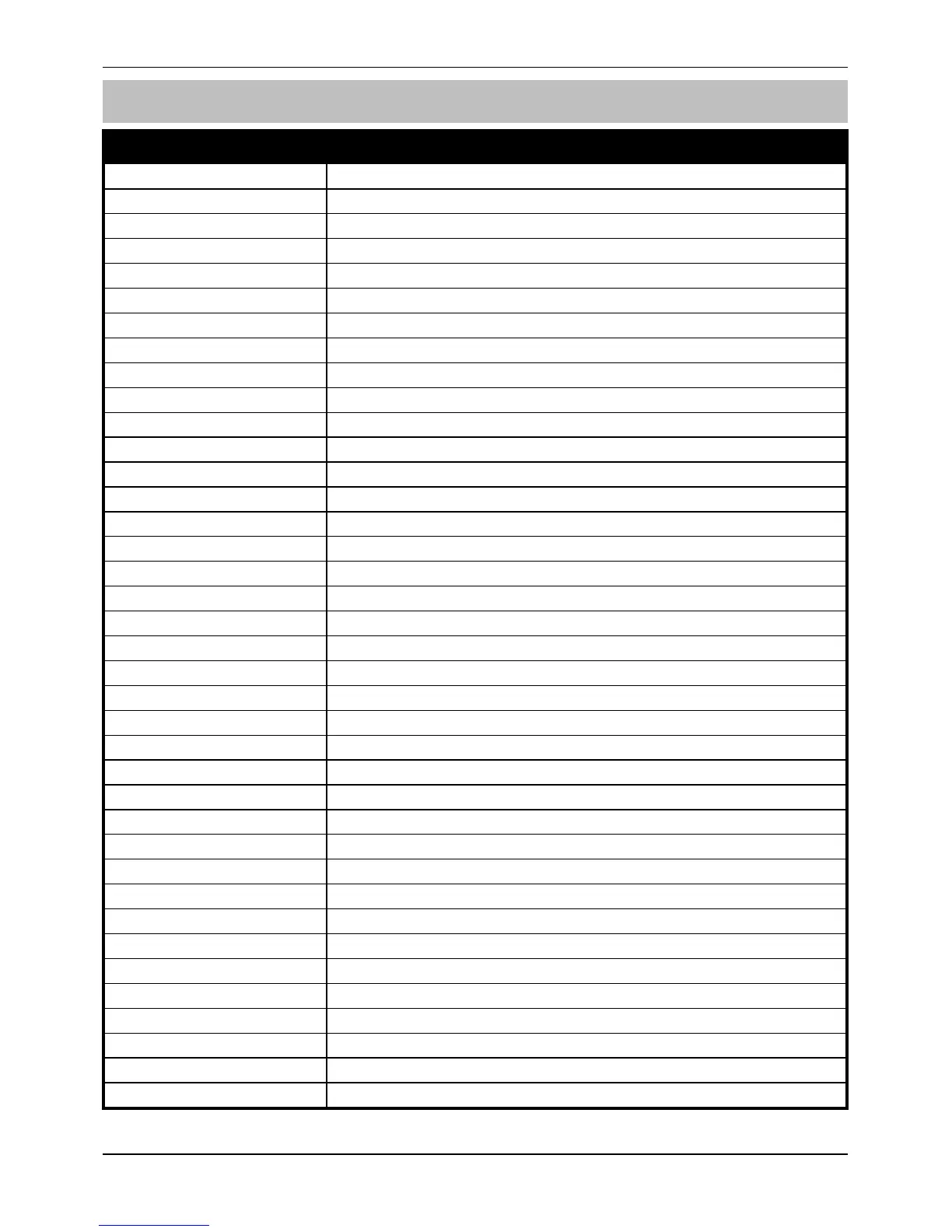Veritas Excel Master User Guide Options that require an LCD Keypad
INS166-2 21
Event Log Codes
Event
Meaning
Code: ???????? 4-digit Access code entered for user ????????
Full Set The alarm system has been full set
Part Set #? The alarm system has been part set using suite #?
System Unset The alarm system has been unset
Zones Omitted Zones have been manually omitted
System Reset The alarm system has been reset following an alarm
Code: Anti-Code The alarm system has been reset using the anti-code
Keypad Entry Entry mode started using the keypad
Zone ? Open Zone ? has been activated
Zone ? Shut Zone ? has been restored
EOL Tamper There has been a zone tamper
EOL Restore The zone tamper has been cleared
Alarm There has been an alarm activation
Keypad PA A keypad PA alarm has been activated
RKP PA Restore The keypad PA alarm has been restored
Lid Tamper The panel lid has been removed
Lid Restore The panel lid tamper alarm has been restored
Bell/Gbl Tamper The bell/global tamper has been activated
Bell/Gbl Restore The bell/global tamper has been restored
Code PIN Tamper Too many invalid key presses has caused a tamper alarm
Code PIN Restore The code tamper alarm has been restored
RKP Online A keypad has been recognised by the control panel
RKP Offline A keypad has stopped communicating with the control panel
Mains LO The AC mains has failed
Mains OK The AC mains has been restored
Volts LO The battery voltage is low
Volts OK The battery voltage is ok
Line Cut The phone line has been removed from the communicator
Line Restore The phone line has been restored
User Programming The User Programming mode has been selected
Eng. Programming The Installer Programming mode has been selected
Date Changed The control panel date has been changed
Time Changed The control panel time has been changed
SSD Change Site specific data has been changed
Non-SSD Change Non site specific data has been changed
Defaults Loaded The factory default values have been loaded
Sys Check = 5 Factory set parameters
Unknown No event
