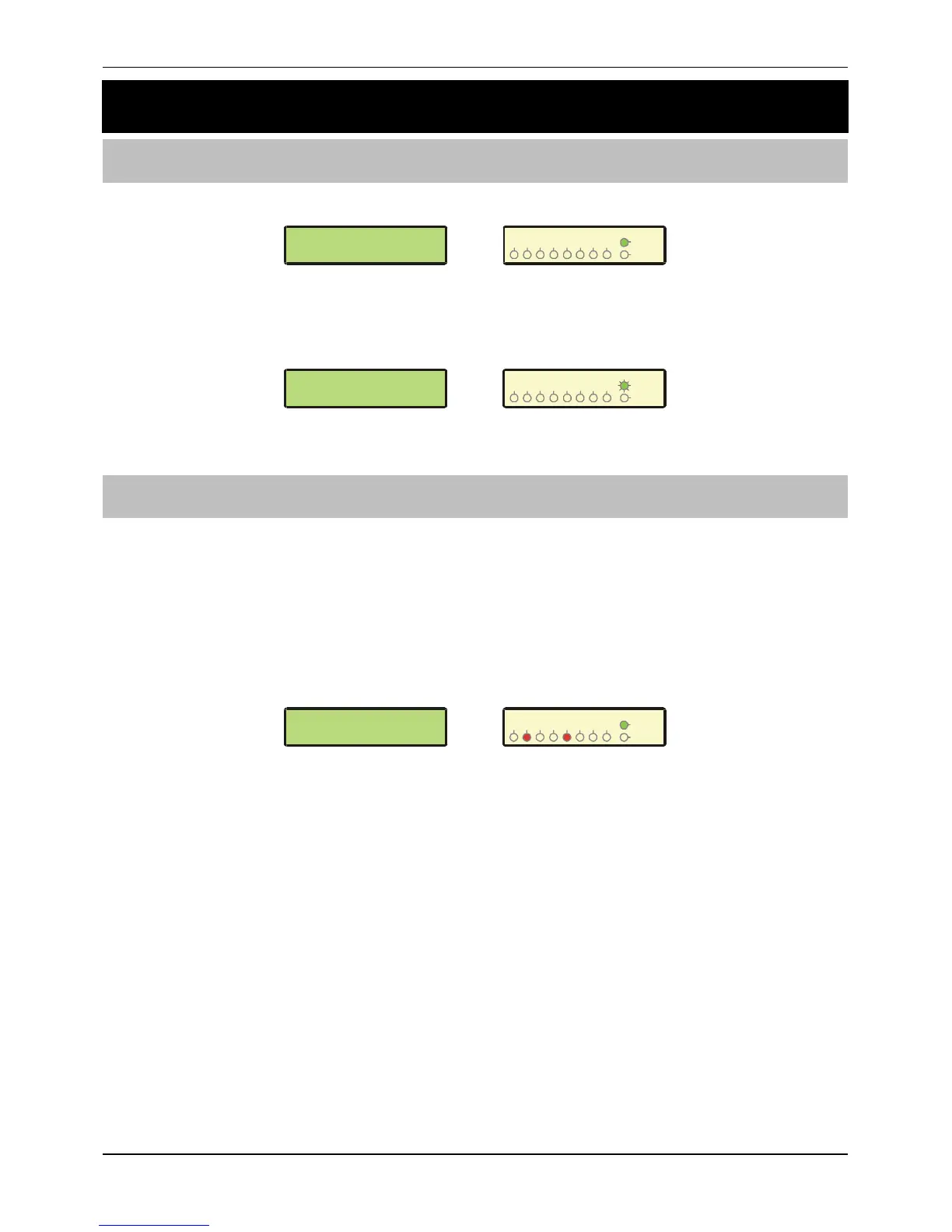Using the Alarm System Veritas Excel Master User Guide
4 INS166-2
2. Using the Alarm System
Introduction
The display will normally show the date & time (LCD keypad) or the Unset light:
%-$.)*/0%%12+$3
45%6/.%%78944:47
123 456 78
Unset
Tampe r
Zones
!
"
The top line of the LCD keypad display can be programmed by your Installer.
When a valid 4-digit Access code is entered
####
, the display will look
like this:
;"<$%=++$>*$<
1#*$.%;"??/#<
12345678
Unset
Tampe r
Zones
!
"
If no keys are pressed, the display will revert back to normal after 16 seconds.
Zone Faults During Setting
If an attempt is made to set the system with any zones ‘open’ (e.g. door ajar, open
window, etc.) the display will show the numbers of the open zones. The control panel will
also sound a repeating series of bleeps corresponding to the open zone number (i.e.
Zone 1 bleeps once, Zone 2 bleeps twice, etc.).
If more than one zone is open, the bleeps will correspond to the highest zone number
(i.e. if Zone 2 and 5 are open, the control panel will bleep 5 times). The display will look
something like this:
@A33%B$*%BA)*$
!"#$0%:8::C:::::
12
3
4
56
78
Unset
Tampe r
Zones
!
"
To display the descriptive text associated with a particular zone number, press
and hold the corresponding key
#
.
While one or more zones are open, the exit timer is suspended. Open zones that will be
closed during exit (e.g. entry zones, like the front door) may be ignored, other open
zones should be closed. The exit tone and timer will resume when all zones are closed. If
it is necessary to leave a zone open then it must be omitted (see page 6 for details).
!
"
If an open zone cannot be closed then it may be ‘in fault’, if the fault cannot be
corrected contact your alarm company.
