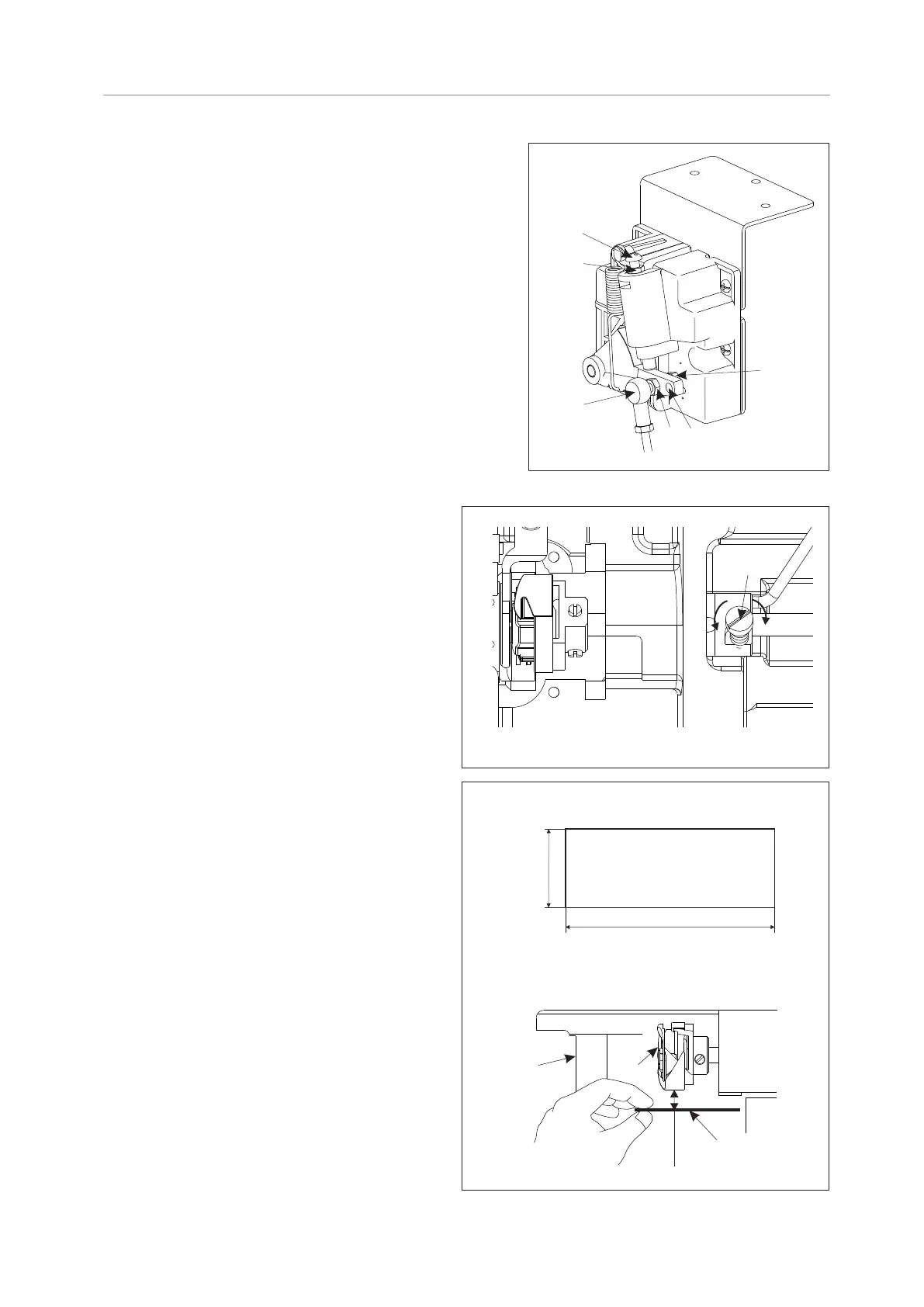3. Adjustment of stepping return strength
1) Loosen nut ⑥ and turn bolt ⑦ to adjust stepping
return strength : tighten bolt ⑦, the strength
increases; loosen bolt ⑦, the strength decreases.
2) Tighten nut ⑥ after adjusting stepping return strength.
4. Adjustment of panel moving distance
1) Remove nut ⑧.
2) Move connecting rod joint ⑨ from A to B, panel
moving distance is 1.3times than original one. Move
reversely the distance is 0.8 times as original one.
3) Assembly the nut ⑧ after adjusting panel moving
distance.
Caution:
1. To prevent the unexpected startup of sewing machine,
switch off the power supply before the operation is
conducted.
2. Stepping strength and stepping return strength both
change after adjusting panel movement, follow the steps
above to have adjustments again.
Fig.21
A
⑥
⑦
⑧
⑨
B
15. Oil mass adjustment of rotating hook
1. Adjustment method
1) Adjust the oil mass of rotating hook using adjusting
screw ①: Screw down (turn it to the right) adjusting
screw ① to raise the oil mass,or unscrew (turn it to
the right) the adjusting screw to lower the oil
mass. Amount repeatedly until the lubrication
amount is correct.
2) Check the lubrication amount again after the sewing
machine has been used for approximately two
hours.
2. Confirming the Oil Mass
1) Remove the thread from all points from the thread
take-up to the needle.
2) Use the lifting lever to lift the presser foot.
3) Run the machine at the normal sewing speed for
approximately 3 minute without sewing any material
(following the same start/stop pattern as when
actually sewing)
4) Place the lubrication amount check sheet ②
underneath the rotary hook ③ and hold it there.
Then run the sewing machine at the normal sewing
speed for 10 seconds. (Any type of paper can be
used as the lubrication amount check sheet ②)
5) Check the amount of oil which has spattered onto
the sheet ②.
Caution:
1. Prior to the above-mentioned operation, remove the
knockout plate and check whether there is oil in the oil
box.
2. Do not use fingers to touch the hook or other running
components of feeding mech anism when checking
the amount of oil for the hook to avoid the accident.
3. Use the following procedure to check the amount of oil
being supplied to the rotary hook when replacing the
rotary hook or when changing the sewing speed.
①
Fig.22
Special oil mass confirmation paper
70mm
25mm
Position for oil mass confirmation
Bottom plate
③
5-10mm
②
Fig.23
9
TEXI Tronic 1 NEO - Operation manual
