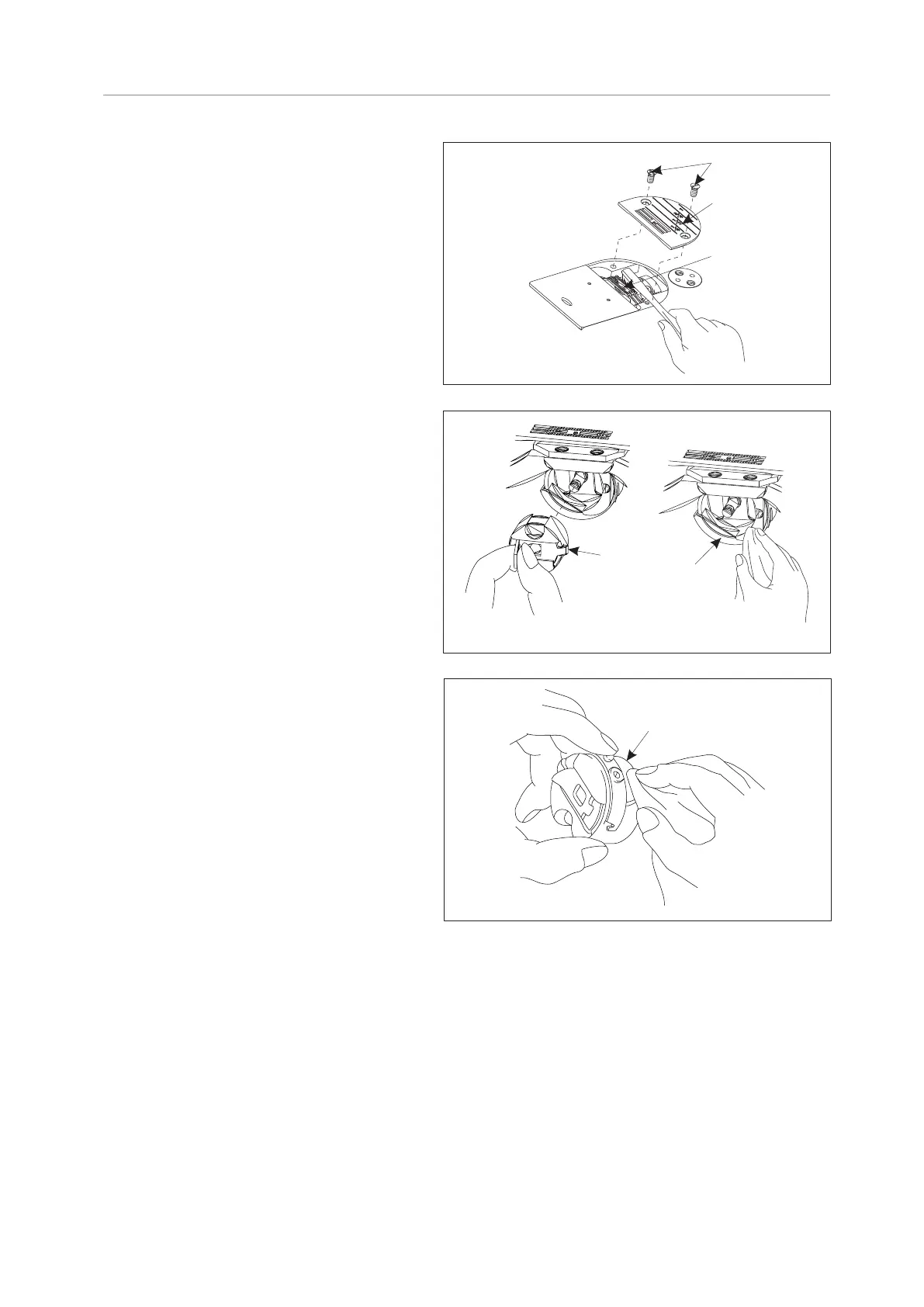27. Maintenance
Fig.37
Fig.38
②
③
①
④
⑤
1. Raise the presser foot.
2. Remove the two screws ,and then ① remove the
needle plate ②.
3. Remove dust adhered to feed dog ③ and thread
trimmer unit with a soft brush or cloth.
4. Install the needle plate ② with the two screws ①.
5. Turn over the sewing machine down on the
supporting bar of head.
6. Remove the bobbin case ④.
7. Wipe off any dust from the rotary hook ⑤ with a soft
cloth, and check that there is no damage to the
rotary hook ⑤.Wipe out with the cloth dust and hook
oil drained in the under cover near the hook.
8. Remove the bobbin from the bobbin case ④ and
clean the bobbin case ④ with a cloth.
9. Insert the bobbin into the bobbin case ④, and then
place the bobbin case ④ back into the machine.
Fig.39
④
16
TEXI Tronic 1 NEO - Operation manual
