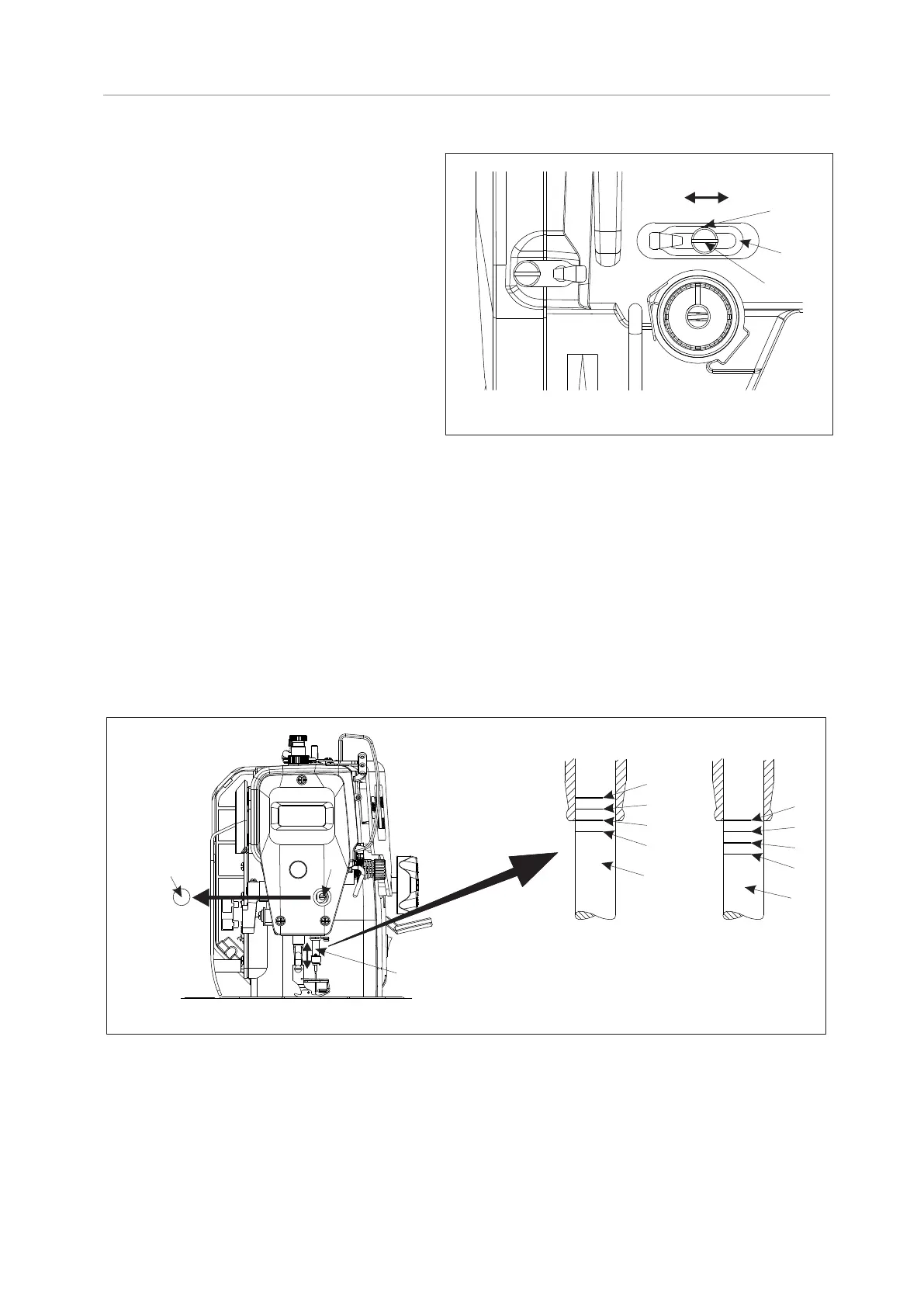20. Adjusting the take-up amount of take-up lever
Fig.30
C
①
②
A B
1. Loosen the screw ①.
2. Move the right thread hook ② to adjust: the thread
amount of thread take-up lever will increase if turned
it towards left (A direction), while turning it to the
right (direction B) and the thread amount of thread
take-up lever will decrease accordingly. (The
standard position is obtained when graduation line C
on right thread hook is aligned to screw center.)
3. Remember to tight the screw ① after adjusting.
Caution:
1. To prevent the unexpected startup of sewing
machine, trim off the power supply before the
operation is conducted.
2. When sewing thick material, move the thread
hook ② to the left to increase the thread take-up
amount.
3. When sewing thin material, move the thread
hook ② to the right to decrease the thread take-up
amount.
21. Adjust the height of the needle bar
1. Turn the machine pulley to set the needle bar ① to its lowest position.
2. Remove the rubber cap ② from the face plate.
3. Unscrewing the connecting screw ③ of needle bar, through moving the needle bar ① up and down to adjust, when
using needle DBX1 and DPX5, the mark A on the needle bar ① should be match to the bottom of needle bar lower
bushing; When using DAX1, the mark C on needle bar ① should match to the bottom of needle bar lower bushing.
4. Tighten the screw ③ in compression rod guide frame and assembly the rubber plug ② after adjusting.
Caution:
To prevent the unexpected startup of sewing machine, trim off the power supply before the operation is conducted.
Fig.32
③
B
C
A
D
B
C
A
D
①
DB×1
DP×5
DA×1
①
①
②
12
TEXI Tronic 1 NEO - Operation manual
