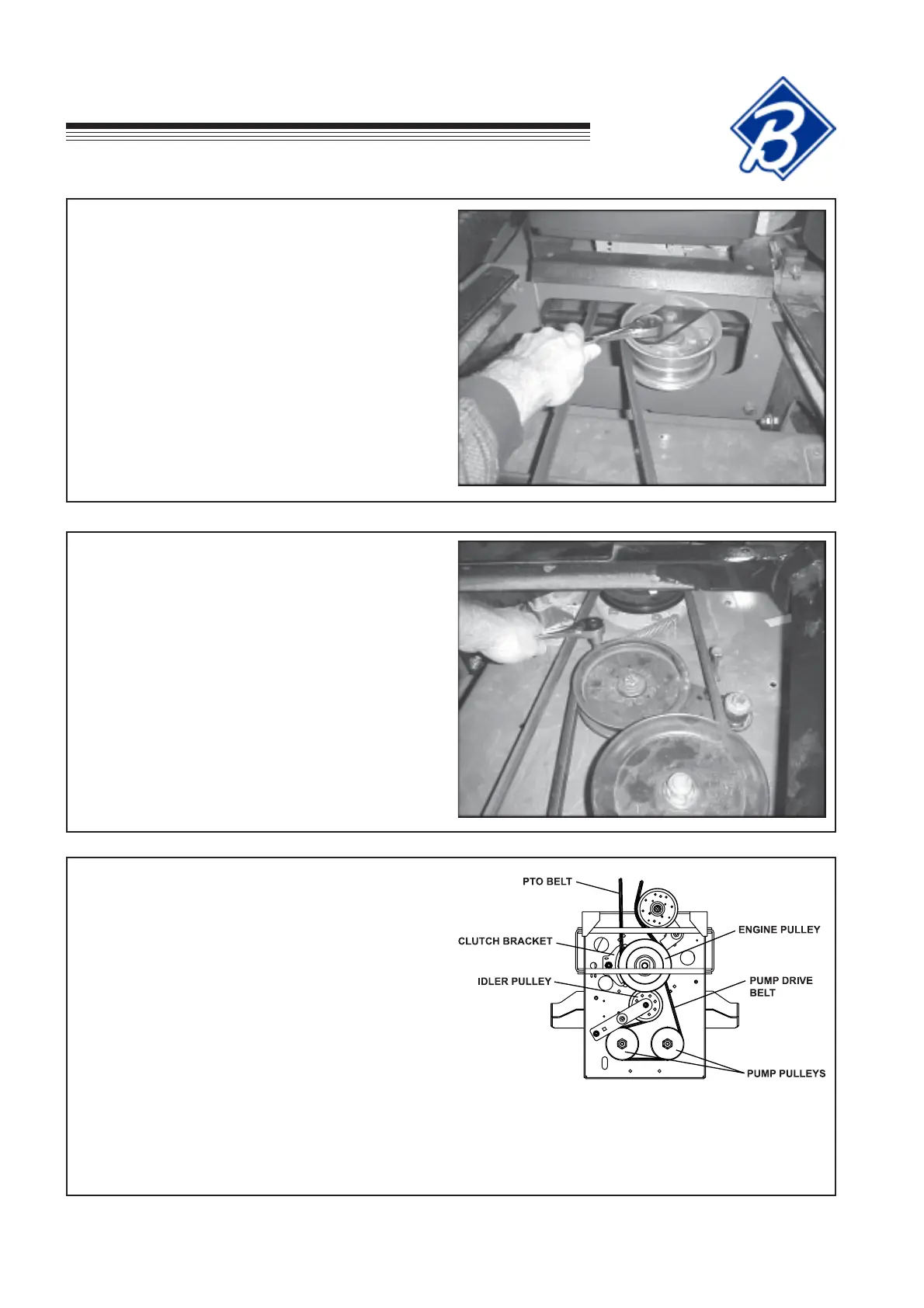GB-24
EC
Hydro
Midsize
BELT REPLACEMENT
CUTTERDECK BELT
1. Remove PTO belt.
2. Rotate idler arm using a 3/8" ratchet or breaker
bar and remove belt.
3. Replace in the reverse order.
PUMP DRIVE BELT
1. Remove PTO belt from the engine clutch.
2. Disconnect the clutch wire harness.
3. Unbolt clutch bracket from clutch and rotate the
clutch to allow enough clearance to remove the
clutch bracket.
4. Rotate idler arm using a 3/8" ratchet or breaker
bar inserted into the square hole in the idler arm.
5. Remove pump drive belt.
6. Replace by following steps in reverse order.
PTO BELT
1. Rotate idler arm using a 3/8" ratchet or breaker
bar and remove belt.
View under engine deck
