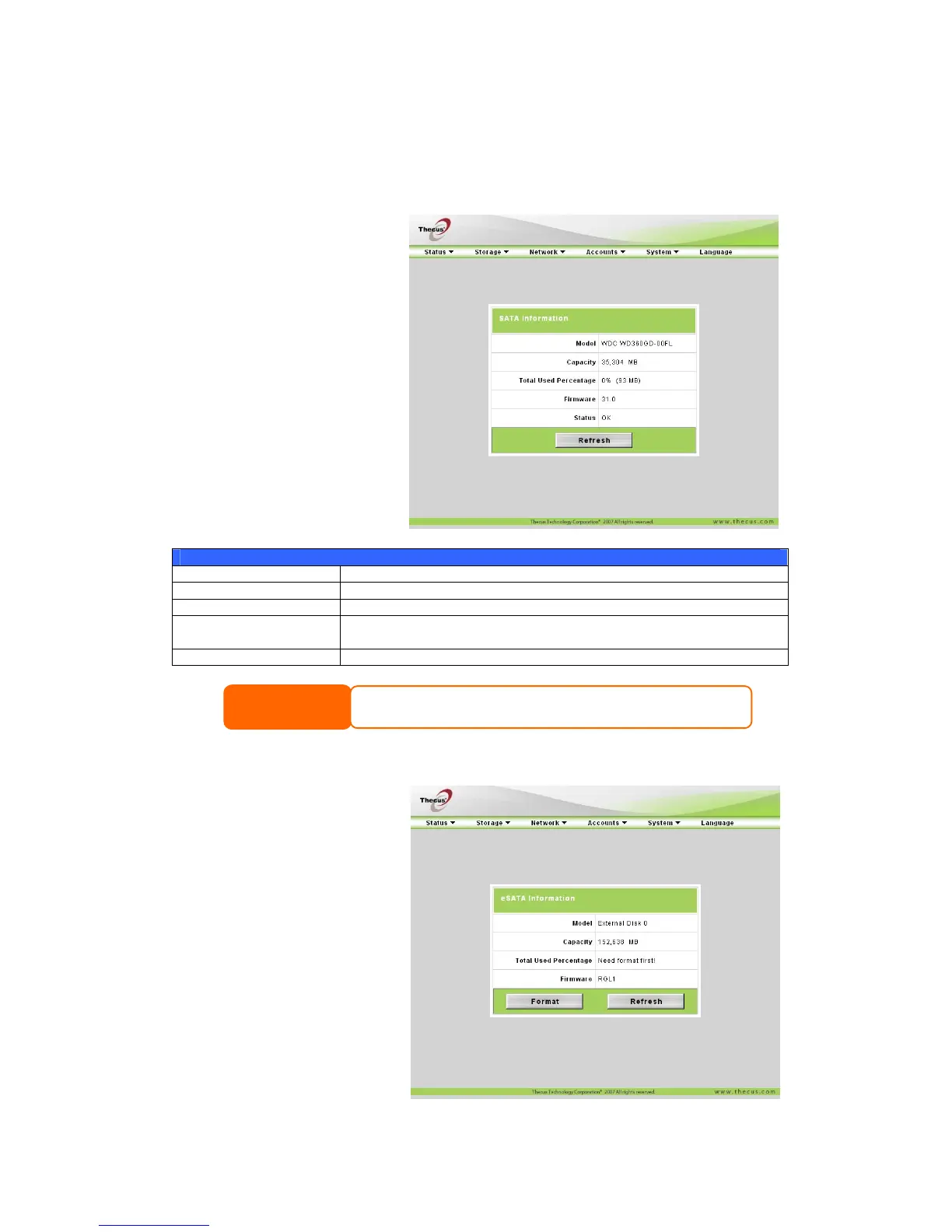Storage Management
The Storage Menu displays the status of storage devices installed or connected
to the N1200, including SATA, eSATA, and USB storage.
SATA Information
From the Storage menu,
choose the SATA item and
the SATA Information
screen appears. From here,
you can see various items
about your SATA hard disk.
SATA Information
Item Description
Model Displays the SATA hard disk model name.
Capacity Shows the SATA hard disk capacity in megabytes (MB).
Used Percentage Shows the capacity remaining on the SATA hard disk in
percentage (%) and megabytes (MB).
Firmware Shows the SATA hard disk firmware version.
eSATA Information
From the Storage menu,
choose the eSATA item and
the eSATA Information
screen appears. From here,
you can see various items
about the eSATA hard disk.
NOTE
Some services will scan the content directories, and this will keep the hard disk
drive from spinning down.
