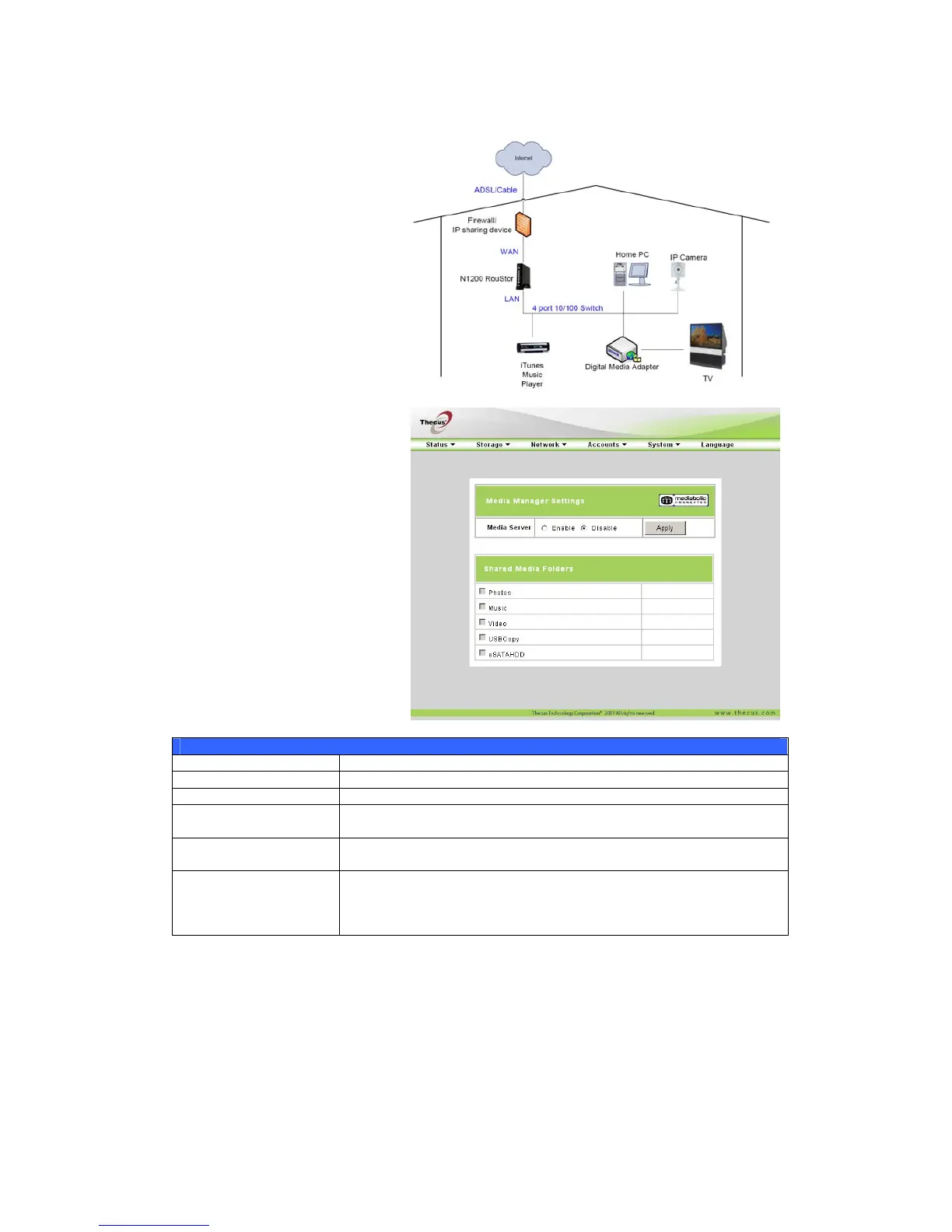Media Server
With the built-in Media Server
capability, the N1200
provides media streaming
service to stand-alone
networked home media
adapters that support the
UPnP AV protocol or are
Digital Living Network Alliance
(DLNA) standard compliant.
With the N1200’s built-in
media server capability, you
can share digital media such
as music, pictures, and
movies with any compatible
device throughout your entire
home.
Under Network, choose the
Media Server item and the
Media Server Configuration
screen appears. See the
following table for detailed
descriptions of each field:
Media Server Configuration
Item Description
Media Server Enable or disable the Media Server service.
Shared Media Folders Select the folder(s) that contains media files to be shared.
Add Click the Add button to designate the selected media folder as a
Media Server sharing folder.
Rescan Click the Rescan button to have the N1200 for new contents in
the selected media folder.
Remove Click the Remove button to delete the selected folder from the
Media Server database. The content in this folder will not be
accessible by the Media Server. This will not delete the contents
of the folder.
Adding Media Share Folders
Once the Media Server software is installed, you can start adding folders that
contain the media that you would like to share. To create a media share folder,
follow the steps below:
1. Click on Network > Media Server in the menu bar.
2. Select the folder that contains your media files, and click the checkbox.
