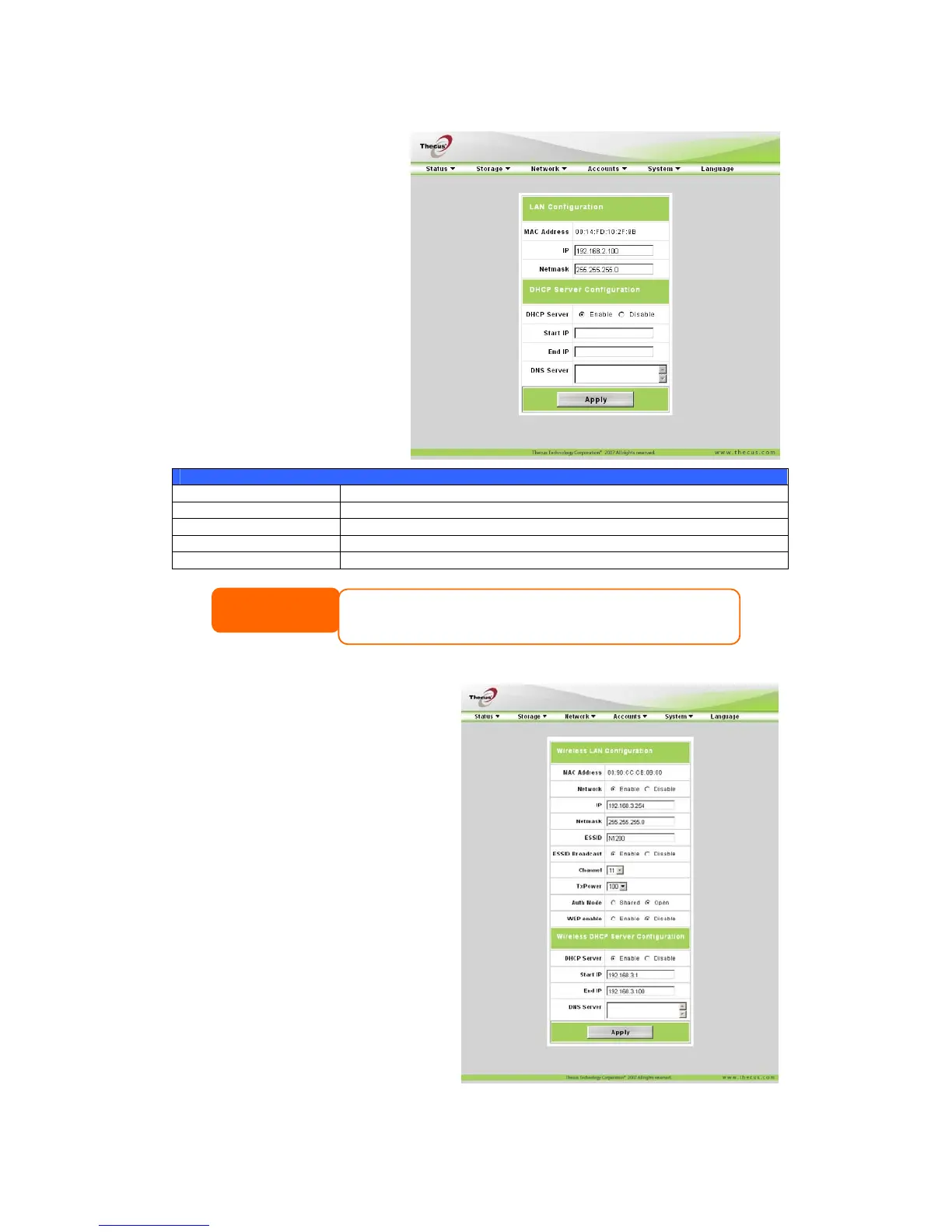LAN Configuration
The N1200 supports a 4-port
10/100 switch for higher
service availability. To
configure these ports, choose
LAN from the Network menu,
and the LAN Configuration
screen appears. Press Apply
to save your changes.
LAN Configuration
Item Description
MAC Address Displays the MAC address of the LAN interface.
IP Specifies the IP address of the LAN interface.
Netmask Specifies the Network Mask of the LAN interface.
Jumbo Frame Support Enable or disable Jumbo Frame Support on the LAN interface.
DHCP Configuration
A DHCP server can be configured to
assign IP addresses to devices
connected to the LAN ports. To
configure these ports, choose LAN
from the Network menu.
NOTE
Before enabling Jumbo Frame Support, please make sure your network equipment
supports Jumbo Frame. If your equipment is incompatible, you might not be able to
connect to your N1200. In this case, you have to reset the system back to default
by the holding down front panel reset button for 5 seconds during boot up process.
