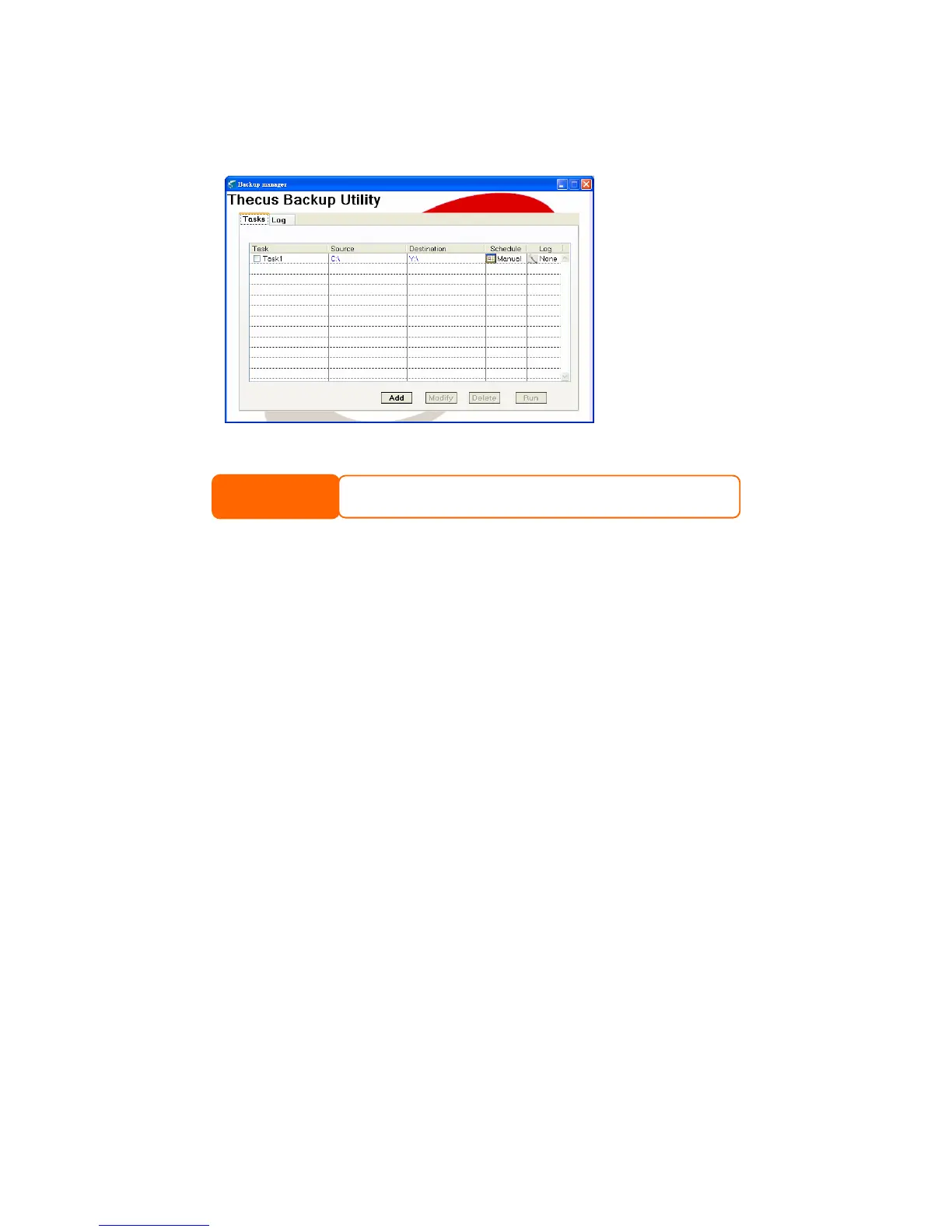2. To schedule the task to run at regular intervals, click on the Schedule
icon for that task. You can schedule the task to run Monthly or Weekly.
3. To check the log for that task, click on the Log icon for that task.
Windows XP Data Backup
If you use Windows XP Professional, you can also use the Windows Backup Utility
(Ntbackup.exe) to backup your files.
If you use Windows XP Home Edition, follow these steps to install the utility:
1. Insert the Windows XP CD into a drive and double-click the CD icon in My
Computer.
2. When the Welcome to Microsoft Windows XP screen appears, click
Perform Additional Tasks.
3. Click Browse this CD.
4. In Windows Explorer, navigate to ValueAdd > Msft > Ntbackup.
5. Double-click Ntbackup.msi to install the backup utility.
Once installed, you can use the Windows Backup Utility by following the steps
below:
NOTE
Thecus Backup Utility also supports MAC OS X. Just copy the Thecus Backup
Utility.dmg to your MAC OS X machine and double click to execute it.
