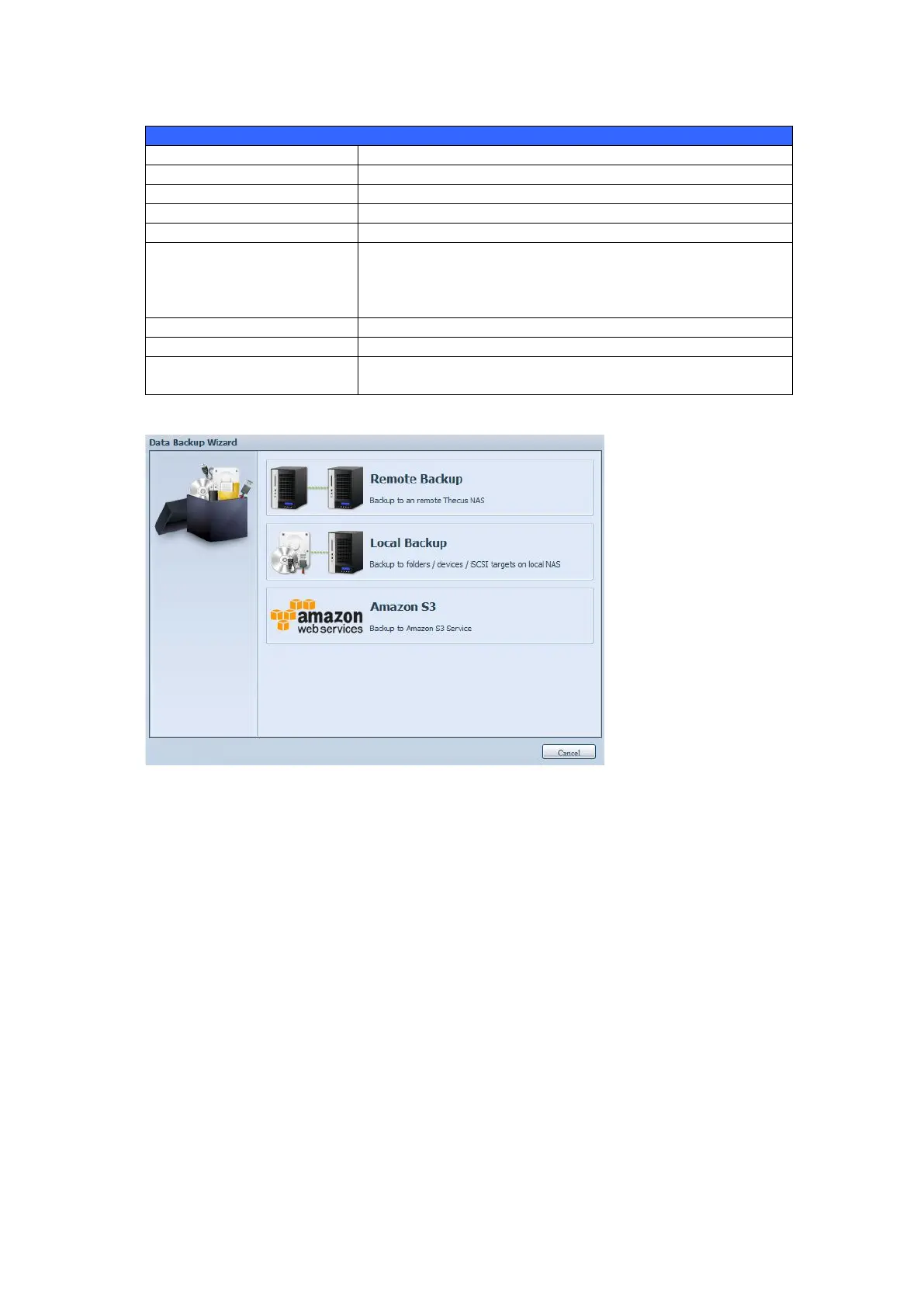Click on start to start a scheduled scan task right away.
Stop the associated running task. Also can be used if a task
has been setup as real-time, clicking “Stop” can terminate
the running process. Simply click ‘Start” to re-start the
real-time operation.
Restore the associated task.
Click to view the associated task process details.
Restore NAS Configuration
Click to restore the system configurations from a selected
destination to a source unit.
-From the Data Guard function list, select Add. The data backup setup wizard
appears as below, click on “Local Backup”:
The local backup has 6 different selection you can choose from.