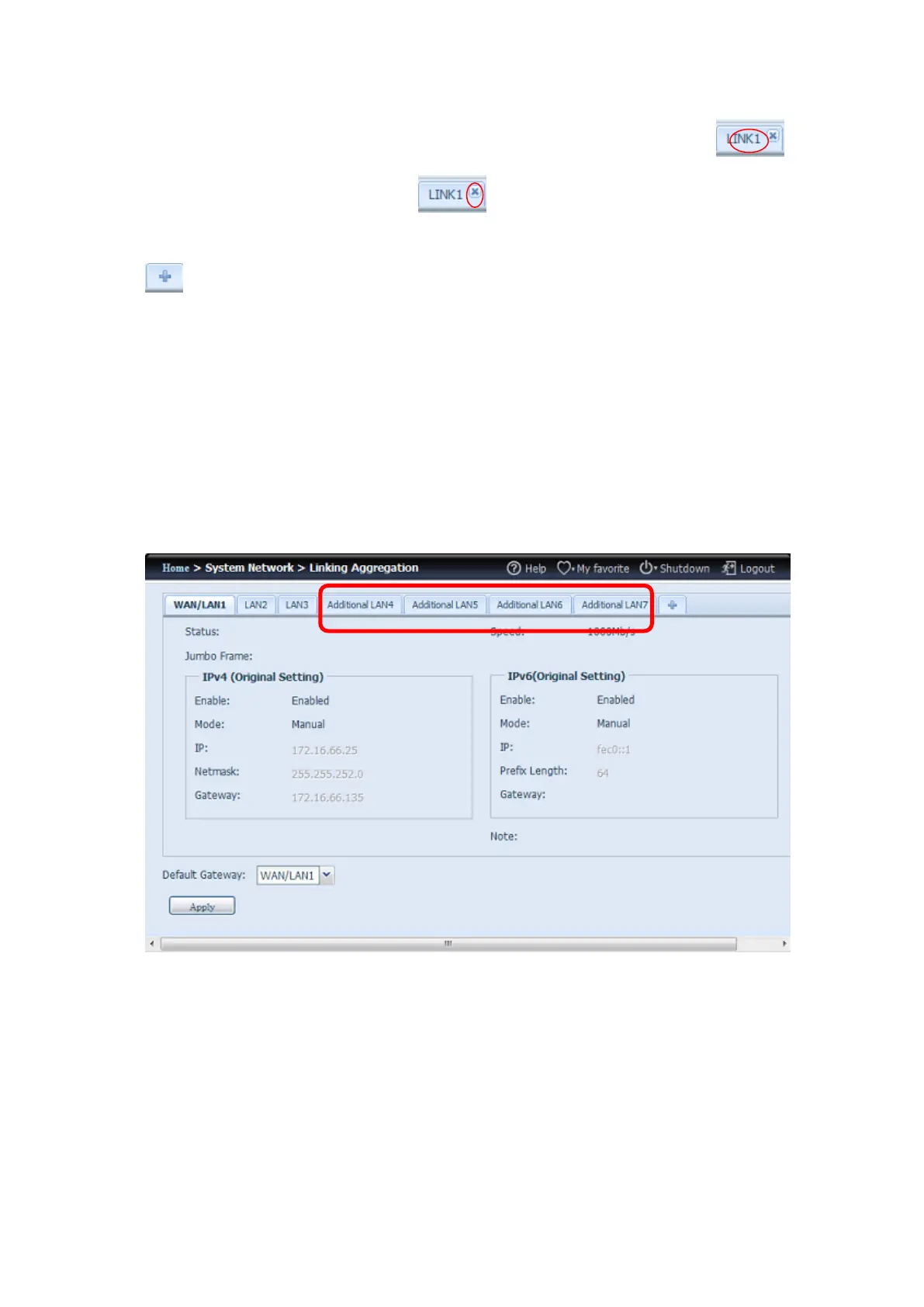To modify or delete LINK1, go to Link Aggregation setting page. Click on
to modify the settings or click on to delete this link aggregation. If any
ports are still available, additional link aggregation links can be created by clicking
.
Additional LAN
Other than on-board LAN port, Thecus IP storage supports additional NIC to be
added in its available PCI-e slot. For the details of additional NIC support list please
visit Thecus website.
http://www.thecus.com/sp_comlist.php
Once the additional NIC is installed into Thecus IP storage, the “Additional LANx”
will appear under the “Networking” category. Click the associated NIC to setup the
details. The screen shot below shows an example of an Intel PRO/1000 PT Quad
port installed thru a PCI-e slot in the Thecus IP storage.
Storage Management
The Storage menu displays the status of storage devices installed in the Thecus IP
storage. It includes storage configuration options such as RAID and disk settings,
folder configuration, iSCSI and ISO Mount.
Disks Information
From the Storage menu, choose the Disk Information item and the Disk
Information screen appears. From here, you can see various installed SATA/SAS